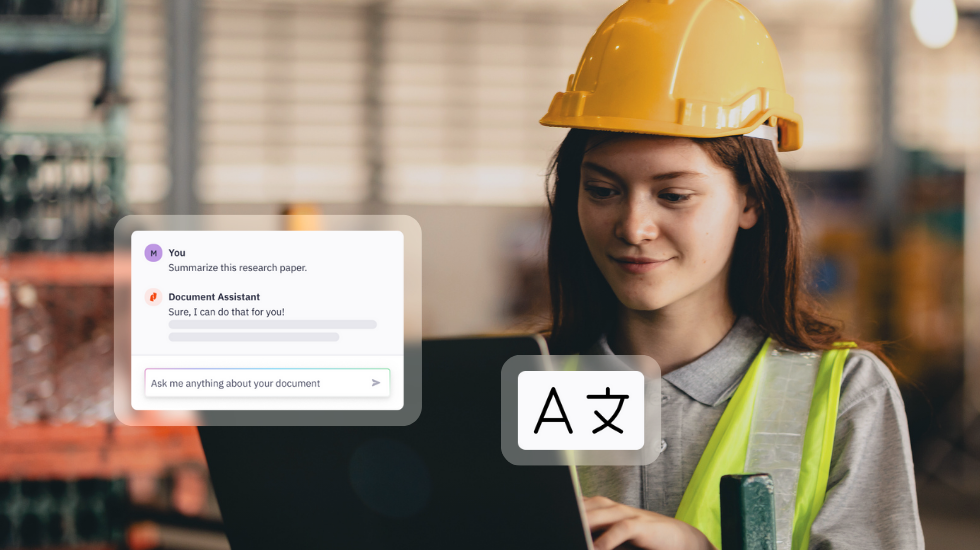Unlock the full potential of Nitro and effortlessly manage your documents with these helpful tips.
In today's fast-paced digital world, efficiency isn't just a luxury—it's a necessity.
Whether you're a professional juggling multiple projects, or a small start-up needing to manage and organize your documents, Nitro offers features that can significantly enhance your productivity and streamline your workflows.
Here are five ways Nitro can improve your work efficiency.
1. Work faster with one-click PDF & eSign tools
The average professional relies on a variety of tools to accomplish daily tasks in today's evolving workplace. However, juggling between these various applications can eat up a significant portion of your day, leading to lost time and decreased productivity.
Nitro's PDF and eSign tools are designed to counter this inefficiency by providing a single, easy-to-access interface that integrates seamlessly into your workflows.
Imagine you're handling a project proposal: you need to create the document, convert it to PDF, get it signed, and then share it with stakeholders. Traditionally, this might involve using multiple tools, all requiring separate logins, interfaces, and workflows. With Nitro's PDF and eSign solutions, all these functions are integrated into one platform, saving time and reducing the cognitive load.

2. Save time with dynamic digital forms
While you might think creating forms is time-consuming and tedious (especially when dealing with repetitive information), it can be fast and stress-free with the right tools.
And the good news? You don’t need to use Adobe for all your form needs. Nitro's PDF and eSign solutions allow you to turn any paper or application-created form into a digital fillable PDF form, so you can share and collect essential data across employment applications, tax forms, surveys, registration forms, and much more.
Get creative and start designing personalized forms to include:
- Multiple form fields: Choose from a range of form fields, including text fields, checkboxes, radio buttons, and drop-down menus tailored to your specific needs.
- User-friendly design: With Nitro's familiar look and feel, you can easily add and arrange form fields with drag-and-drop and see your forms come to life.
- Quick autofill: Design forms with autofill options to streamline the data entry process and minimize the potential for human error.
- Professional appearance: Make your documents look polished and professional and ensure that all data is presented consistently and organised.
3. Securely sign documents in minutes
Gone are the days of printing, signing, and scanning documents. With Nitro, you can sign documents no matter where you are, from your favorite devices. Whether you’re a small real estate agency needing quick sign-offs on property deals or a freelance web developer sending contracts to clients, Nitro's flexible PDF and design plans simplify the process and ensure all signatures are collected efficiently and securely.
Take advantage of features such as customizable ‘sign here’ stamps to enhance the professionalism and credibility of your documents, and integrate with popular applications like Outlook and Word.

4. Easily OCR & batch-edit your documents
Managing multiple documents at once can be daunting, especially when dealing with large volumes of files that need to be organized, edited, and converted. Nitro's PDF and eSign tools streamline this process with robust Optical Character Recognition (OCR) technology, allowing you to convert scanned documents and images into searchable and editable texts.
Instead of editing each document individually, you can merge documents into a single PDF, apply consistent changes across multiple files, and streamline your workflow. The batch editing feature in Nitro PDF is particularly useful for tasks like processing legal contracts, invoices, financial statements, tax forms, and much more.
Say goodbye to manually transcribing text or struggling to find specific information in a stack of papers for good!
5. Accelerate data analysis with table & form extraction tools
One of the standout features of Nitro's PDF solutions is its advanced table and form extraction tools. By simply selecting the tables or forms you want to extract from your document, you can convert the data into a structured spreadsheet format, preserving the layout and integrity of the original data, all with one click.
Once the data is extracted into Excel, it’s ready for immediate analysis or reporting. Whether you need to perform complex calculations, create pivot tables, or generate visual reports, having your data in Excel makes it easy to manipulate and analyze. If you’re a small business that receives order forms and inventory lists in PDF format, Nitro's PDF extraction tools can transform the way you manage your data and minimize human error, making it easier to track inventory levels, process orders, and manage operations.
Ready to explore the benefits of Nitro for yourself?
From creating forms and signing documents to batch editing and utilizing advanced data extraction tools, Nitro's flexible PDF and eSign solutions offer a comprehensive suite of features designed to streamline your workflow and increase efficiency, no matter where you’re working from.
Questions? Discuss your needs with our team of experts.

/Card-Page%20Previews-AI.png?width=1200&height=800&name=Card-Page%20Previews-AI.png)