Sign Any Document Easily by Identifying Yourself with FranceConnect
Nitro Sign ist der erste, der FrankreichConnect in unsere eSignaturenlösung integriert. Sichern Sie jede Transaktion, indem Sie Ihre Unterzeichner sicher und benutzerfreundlich mit FrankreichConnect identifizieren.
Melden Sie sich mit nur wenigen Klicks an und sparen Sie wertvolle Zeit
Nutzen Sie Ihre verifizierten Identitäten (Ameli, Mobile Connect et Moi, impots.gouv.fr, l'identitänumérique von La Poste, MSA und bald Alicem) über FrankreichConnect, um Ihre Dokumente elektronisch zu unterzeichnen.
Einhaltung strenger Vorschriften
Die Signaturmethode mit FrankreichConnect erfüllt strenge Vorschriften, einschließlich eIDAS und GDPR.
Zugriff auf über 18 Millionen Benutzer
Heute hat FrankreichConnect über 18 Millionen einzigartige Nutzer, die Dokumente elektronisch über Nitro Sign unterzeichnen können.
Wie man mit FranceConnect in Nitro Sign zeichnet
Genehmigen und unterzeichnen Sie Ihre Dokumente über mobile Geräte – jederzeit, überall. Erhalten Sie sichere, konforme und rechtlich bindende elektronische Unterschriften in wenigen Minuten.
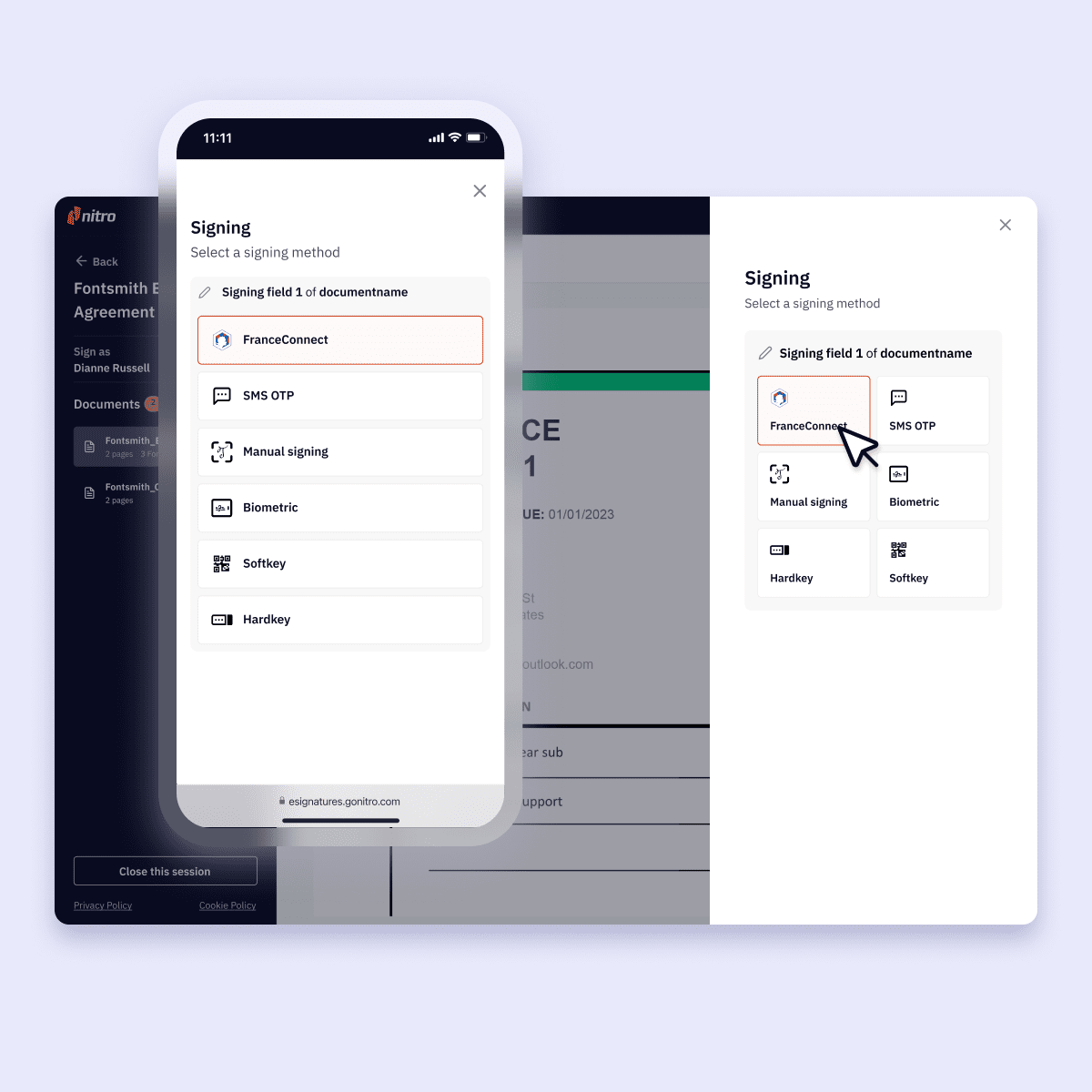
Schritt 1
Bereiten Sie Ihre Dokumente vor
Bereiten Sie Ihre Dokumente zur Unterzeichnung vor und wählen Sie FrankreichConnect als Signaturmethode. Sie können dies mit einer oder mehreren Signaturmethoden kombinieren, um Ihrem Unterzeichner die Wahl zu ermöglichen.
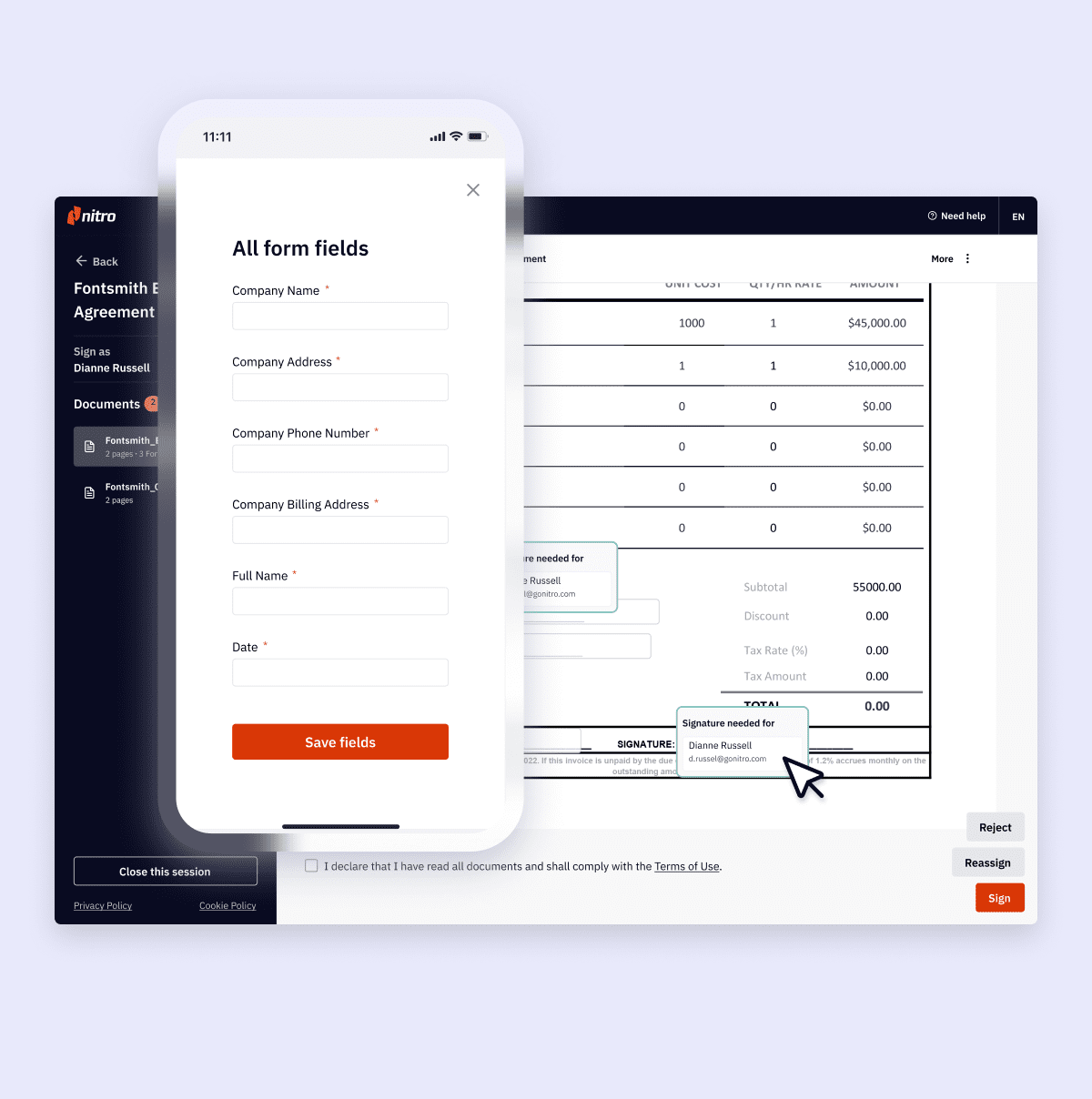
Schritt 2
An den Unterzeichner senden
In nur wenigen Klicks sind Ihre Dokumente zur Unterzeichnung bereit. Ihre Unterzeichner erhalten eine E-Mail mit einem Signaturlink. Ein Fenster öffnet sich, in dem der Unterzeichner das Dokument durchgehen und mit FrankreichConnect die Signaturmethode starten kann.
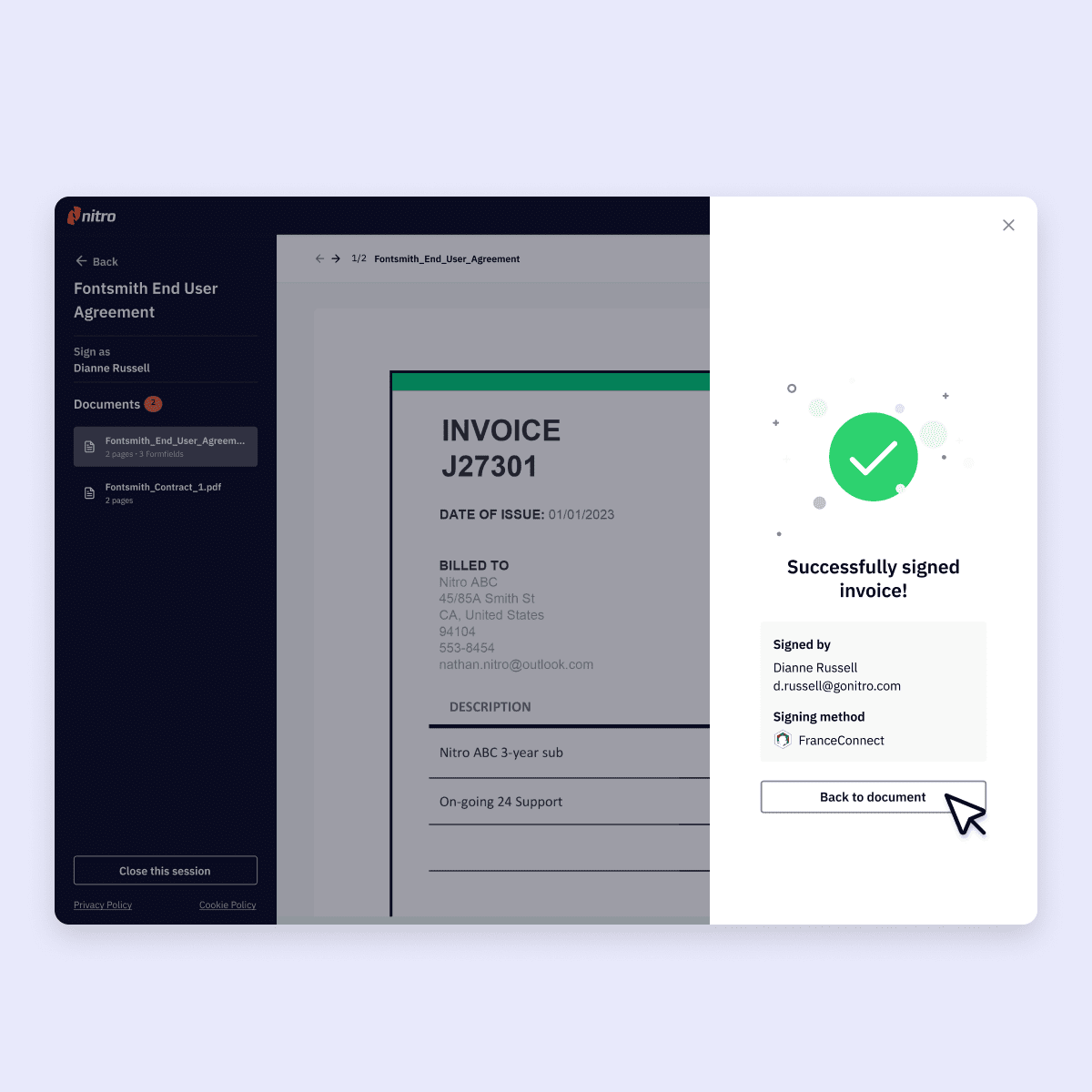
Schritt 3
Der Unterzeichner wählt eine verifizierte Identität von FrankreichConnect
Ihr Unterzeichner wählt das Konto, das er kennt und das er in FrankreichConnect hat. Er kann aus impots.gouv.fr, ameli.fr, l’Identité Numérique La Poste, MobileConnect und moi, msa.fr, sowie Alicem (bald verfügbar) wählen.

Schritt 4
Mit FrankreichConnect unterzeichnen
Der Unterzeichner wird zur Anmeldeseite der Identifizierungsmethode weitergeleitet, um seine Anmeldedaten einzugeben. Nach der Validierung wird die Identität verwendet, um die Dokumente innerhalb von Nitro Sign zu signieren.
Halten Sie Dokumente und eSignaturen sicher und konform mit den Branchenvorschriften
In die innovativste und agilste elektronische Signaturlösung integriert.
eIDAS, E-Sign Act, UETA, Singapore Law, Hong Kong, ZertES (Schweiz) und DSGVO-konform
FranceConnect mit anderen Unterzeichnungsverfahren kombinieren
Einfache Integration über die API oder nutzen Sie das eigenständige Portal
Passen Sie die Lösung an Ihr Branding an
FAQs zu FranceConnect
What is FranceConnect?
FranceConnect is a solution proposed by the French state to secure and simplify the onboarding and connection to more than 700 online services. More info is available at: https://franceconnect.gouv.fr
Source: FranceConnect
How do I start with FranceConnect to sign documents?
If you are a client, contact us to add this signature method to your Nitro Sign solution.
Not yet a Nitro Sign client? Please contact us, and we will be happy to demonstrate the benefits of the FranceConnect solution.
How do I sign documents with FranceConnect?
Signing documents with FranceConnect is very simple. First, the initiator prepares the documents and selects FranceConnect as a signing method.
In just a few clicks, the document is prepared and a link is sent to the signer(s).
When the signer opens the link, a screen pops up with the document for signing. The signer reads through the document and clicks the signing button.
When signing with FranceConnect, the signer will be redirected to the identification page where to choose between the different authentifiers available within FranceConnect: impots.gouv.fr, ameli.fr, l’Identité Numérique La Poste, MobileConnect et moi, msa.fr, or Alicem (available soon).
FranceConnect then redirects the signer to the connection page where identifiers should be filled in. After the validation of these identifiers, the signer is redirected and the document is signed.
Does my company need to have account on one of the six identity providers available within FranceConnect to use FranceConnect as a signing method?
No, only those who need to sign a document are required to have an account.
How can I create an account on FranceConnect as a signer?
Your signers will need an existing account on FranceConnect.
To create an account, visit:
https://franceconnect.gouv.fr/faq
Lassen Sie uns über das Signieren sprechen
Learn more about our secure, compliant eSign solutions and which plan is right for you.

/Card-Page%20Previews-AI.png?width=1200&height=800&name=Card-Page%20Previews-AI.png)

