Signez facilement n'importe quel document en vous identifiant avec FranceConnect
Nitro Sign est le premier à intégrer FranceConnect dans notre solution de signatures électroniques. Sécurisez toute transaction en identifiant vos signataires avec FranceConnect de manière sûre et conviviale.
Pourquoi choisir FranceConnect?
Connectez-vous en quelques clics et gagnez un temps précieux
Conformez-vous aux réglementations strictes
Accédez à plus de 18 millions d'utilisateurs
Comment signer avec FranceConnect dans Nitro Sign
Approuvez et signez vos documents via mobile—à tout moment, n'importe où. Obtenez des signatures électroniques sécurisées, conformes et juridiquement contraignantes en quelques minutes.
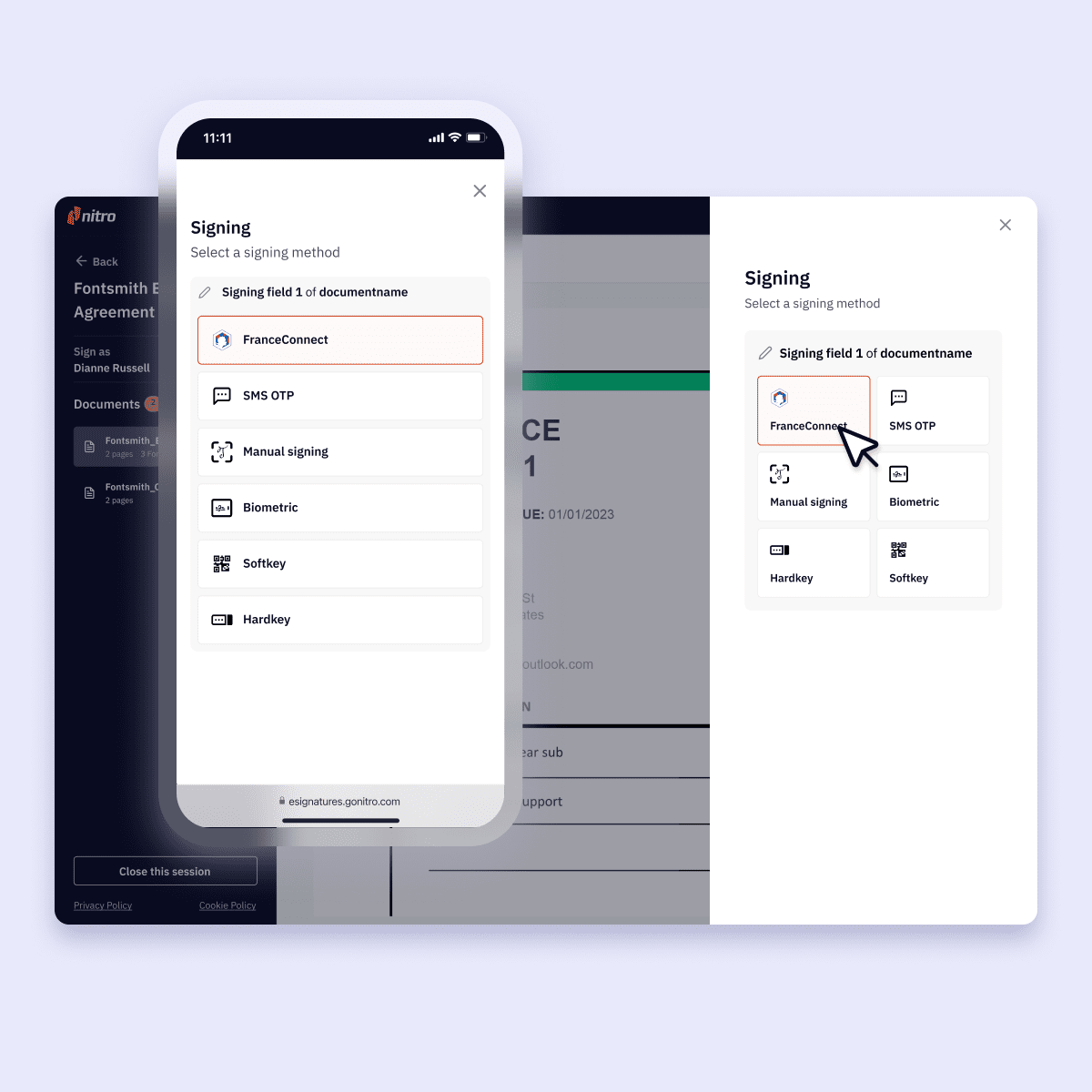
Préparez vos documents
Préparez vos documents pour la signature et sélectionnez FranceConnect comme méthode de signature. Vous pouvez combiner cela avec une ou plusieurs méthodes de signature pour offrir le choix à votre signataire.
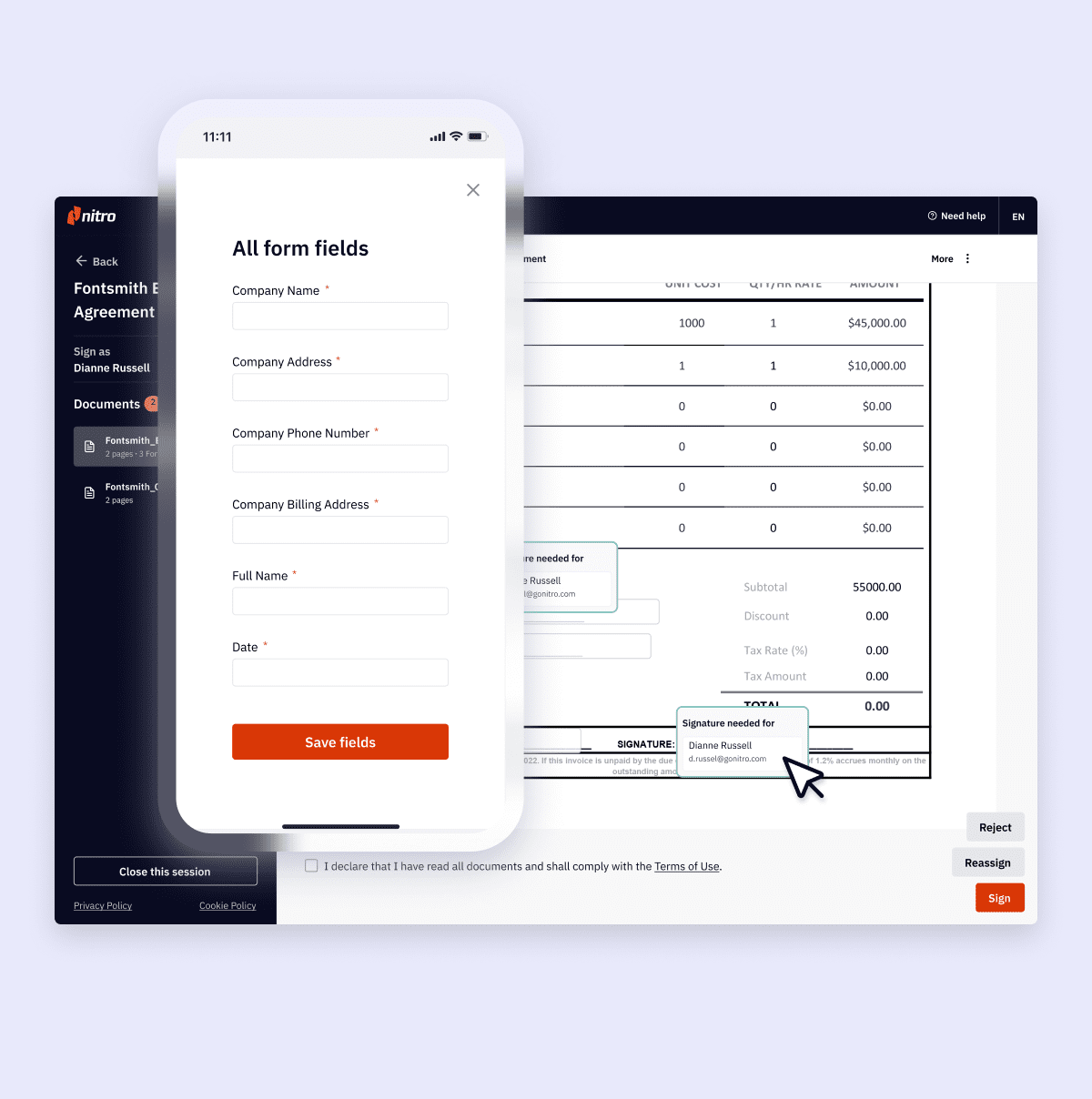
Envoyer au signataire
En quelques clics, vos documents sont prêts à être signés. Vos signataires reçoivent un e-mail avec un lien de signature. Une fenêtre s'ouvre où le signataire peut parcourir le document et commencer la méthode de signature avec FranceConnect.
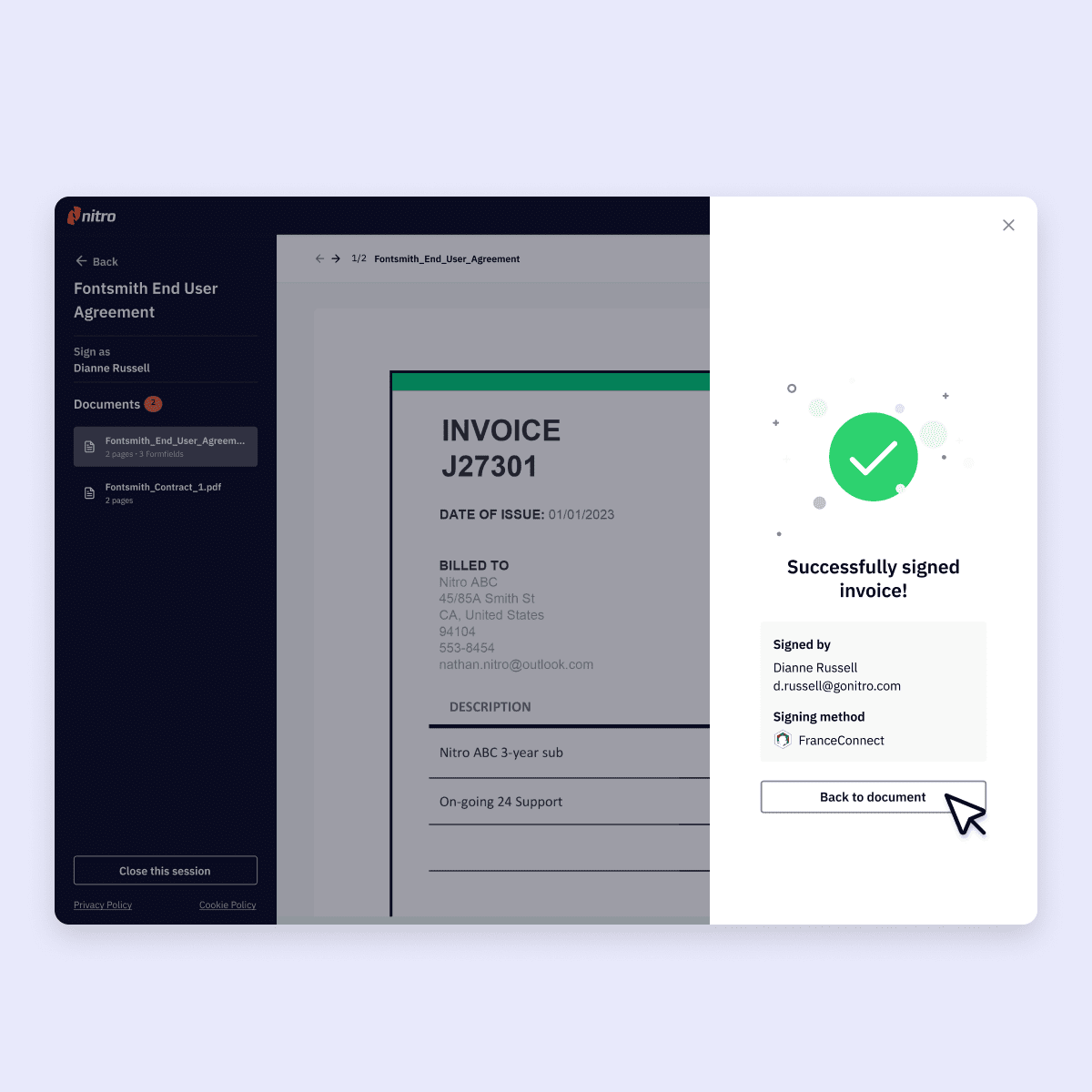
Le signataire choisit une identité vérifiée de FranceConnect
Votre signataire choisit le compte qu'il connaît et possède dans FranceConnect. Il peut choisir entre impots.gouv.fr, ameli.fr, l'Identité Numérique La Poste, MobileConnect et moi, msa.fr, et Alicem (bientôt disponible).

Signer avec FranceConnect
Le signataire sera redirigé vers la page de connexion de la méthode d'identification pour remplir ses informations d'identification. Après validation, l'identité sera utilisée pour signer les documents dans Nitro Sign.
Gardez les documents et les eSignatures sécurisés et conformes aux réglementations du secteur
FAQs sur FranceConnect
What is FranceConnect?
FranceConnect is a solution proposed by the French state to secure and simplify the onboarding and connection to more than 700 online services. More info is available at: https://franceconnect.gouv.fr
Source: FranceConnect
How do I start with FranceConnect to sign documents?
If you are a client, contact us to add this signature method to your Nitro Sign solution.
Not yet a Nitro Sign client? Please contact us, and we will be happy to demonstrate the benefits of the FranceConnect solution.
How do I sign documents with FranceConnect?
Signing documents with FranceConnect is very simple. First, the initiator prepares the documents and selects FranceConnect as a signing method.
In just a few clicks, the document is prepared and a link is sent to the signer(s).
When the signer opens the link, a screen pops up with the document for signing. The signer reads through the document and clicks the signing button.
When signing with FranceConnect, the signer will be redirected to the identification page where to choose between the different authentifiers available within FranceConnect: impots.gouv.fr, ameli.fr, l’Identité Numérique La Poste, MobileConnect et moi, msa.fr, or Alicem (available soon).
FranceConnect then redirects the signer to the connection page where identifiers should be filled in. After the validation of these identifiers, the signer is redirected and the document is signed.
Does my company need to have account on one of the six identity providers available within FranceConnect to use FranceConnect as a signing method?
No, only those who need to sign a document are required to have an account.
How can I create an account on FranceConnect as a signer?
Your signers will need an existing account on FranceConnect.
To create an account, visit:
https://franceconnect.gouv.fr/faq

/Card-Page%20Previews-AI.png?width=1200&height=800&name=Card-Page%20Previews-AI.png)

