Sign Any Document Easily by Identifying Yourself with FranceConnect
Nitro Sign is the first to integrate FranceConnect into our eSignatures solution. Secure any transaction by identifying your signers with FranceConnect in a safe and user-friendly way.
Sign in just a few clicks, and save valuable time
Use your verified identities (Ameli, Mobile Connect et Moi, impots.gouv.fr, l´identité numérique of la Poste, MSA and soon Alicem) via FranceConnect to sign your documents electronically.
Comply with stringent regulations
The signing method using FranceConnect complies with strict regulations including eIDAS and GDPR.
Access over 18 million users
Today, FranceConnect has more than 18 million unique users who can sign documents electronically via Nitro Sign.
How to sign with FranceConnect in Nitro Sign
Approve and sign your documents via mobile—anytime, anywhere. Get secure, compliant, and legally binding electronic signatures in minutes.
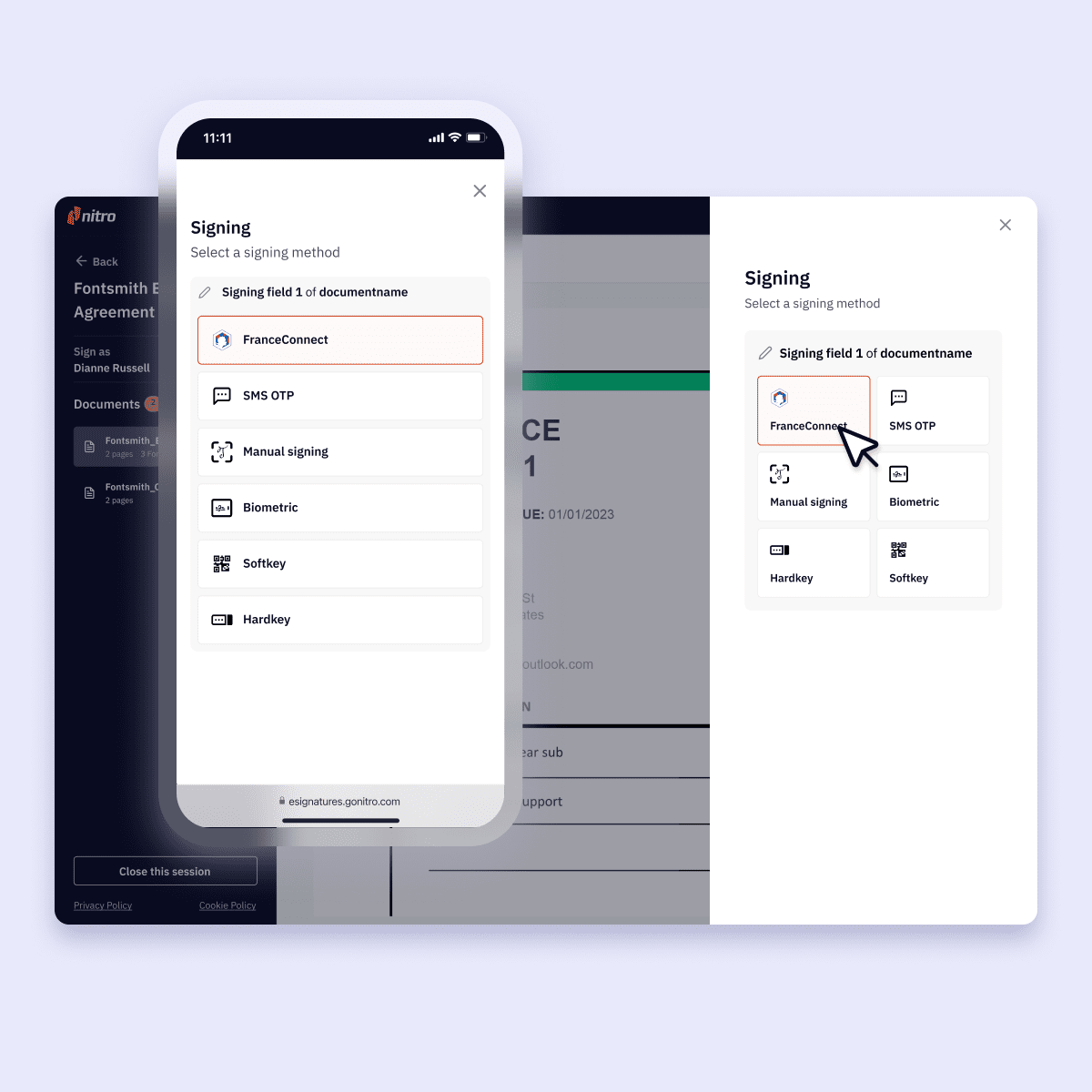
Step 1
Prepare your documents
Prepare your documents for signing and select FranceConnect as a signing method. You can combine this with one or more signing methods to give your signer the choice.
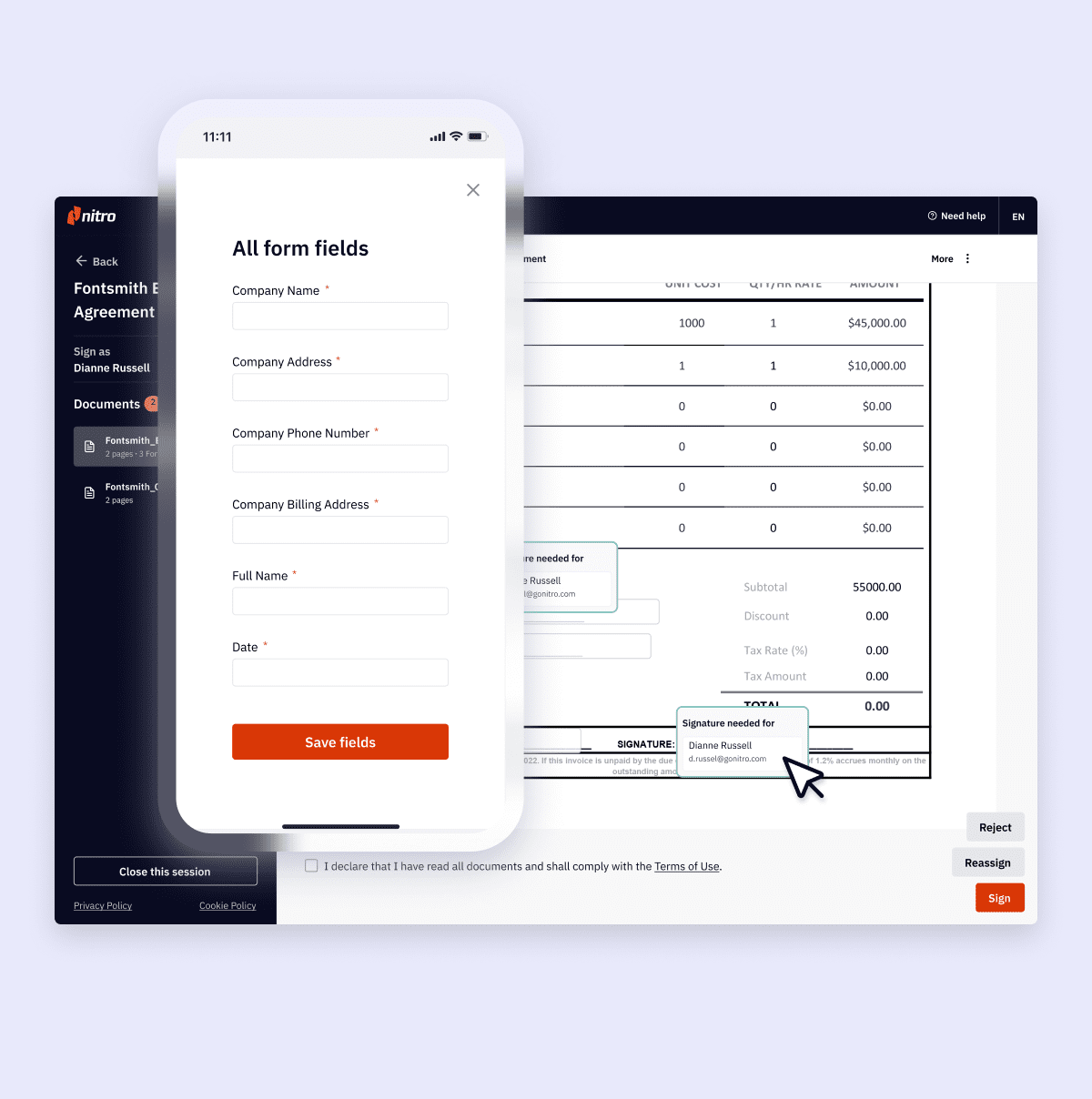
Step 2
Send to signer
In just a few clicks, your documents are ready to be signed. Your signers receive an email with a signing link. A screen pops ups where the signer can go through the document and start the signing method with FranceConnect.
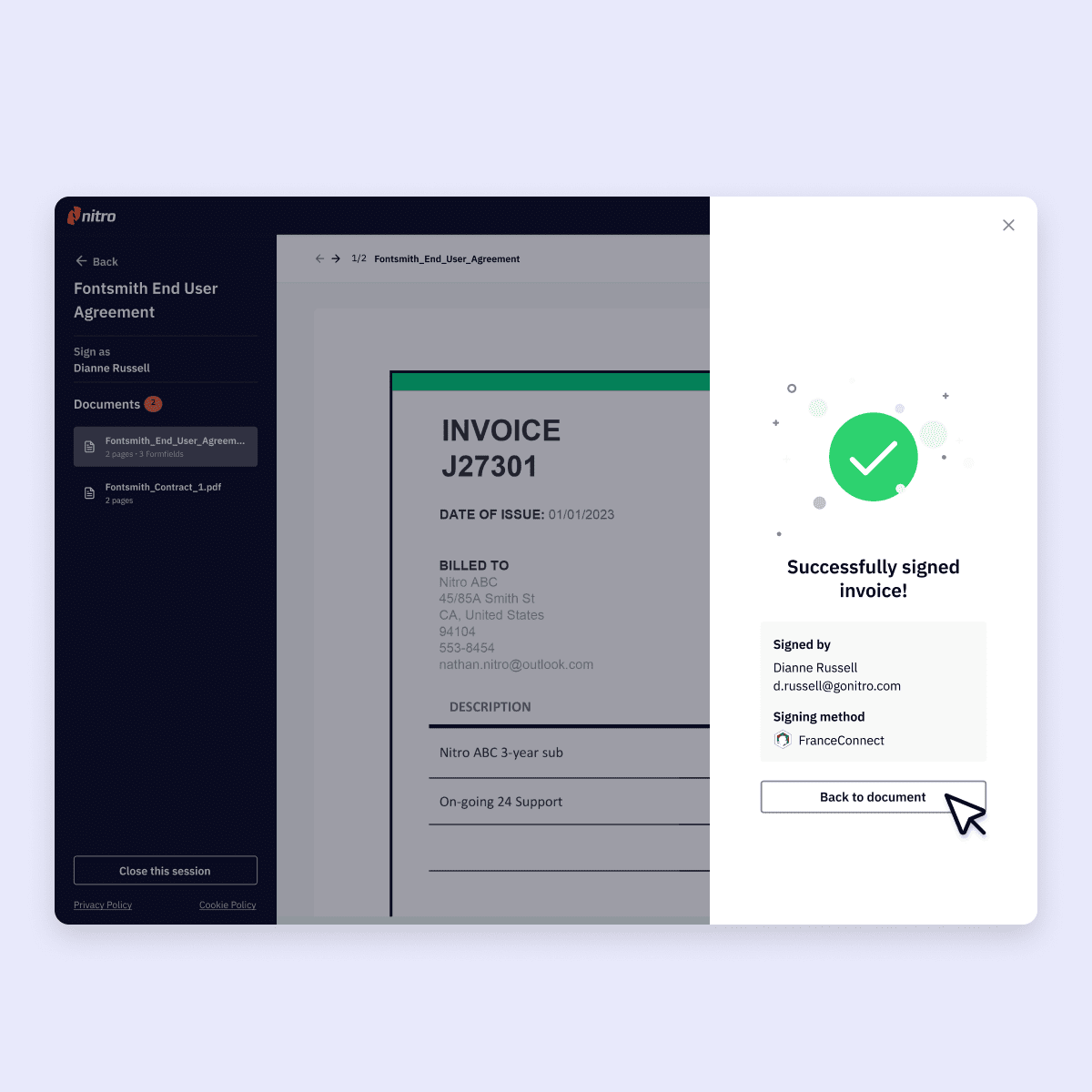
Step 3
The signer chooses a verified identity from FranceConnect
Your signer chooses the account they know and have in FranceConnect. They can choose from impots.gouv.fr, ameli.fr, l’Identité Numérique La Poste, MobileConnect et moi, msa.fr, and Alicem (soon available).

Step 4
Sign with FranceConnect
The signer will be redirected to the connection page of the identification method to fill in their credentials. After validating, the identity will be used to sign the documents within Nitro Sign.
Keep documents and eSignatures secure and compliant with industry regulations
Integrated in the most innovative and agile electronic signature solution.
eIDAS, E-Sign Act, UETA, Singapore Law, Hong Kong, ZertES (Swiss), and GDPR compliant
Combine FranceConnect with other signing methods
Easy integration via API, or use the stand-alone portal
Personalize the solution to your branding
FAQs about FranceConnect
What is FranceConnect?
FranceConnect is a solution proposed by the French state to secure and simplify the onboarding and connection to more than 700 online services. More info is available at: https://franceconnect.gouv.fr
Source: FranceConnect
How do I start with FranceConnect to sign documents?
If you are a client, contact us to add this signature method to your Nitro Sign solution.
Not yet a Nitro Sign client? Please contact us, and we will be happy to demonstrate the benefits of the FranceConnect solution.
How do I sign documents with FranceConnect?
Signing documents with FranceConnect is very simple. First, the initiator prepares the documents and selects FranceConnect as a signing method.
In just a few clicks, the document is prepared and a link is sent to the signer(s).
When the signer opens the link, a screen pops up with the document for signing. The signer reads through the document and clicks the signing button.
When signing with FranceConnect, the signer will be redirected to the identification page where to choose between the different authentifiers available within FranceConnect: impots.gouv.fr, ameli.fr, l’Identité Numérique La Poste, MobileConnect et moi, msa.fr, or Alicem (available soon).
FranceConnect then redirects the signer to the connection page where identifiers should be filled in. After the validation of these identifiers, the signer is redirected and the document is signed.
Does my company need to have account on one of the six identity providers available within FranceConnect to use FranceConnect as a signing method?
No, only those who need to sign a document are required to have an account.
How can I create an account on FranceConnect as a signer?
Your signers will need an existing account on FranceConnect.
To create an account, visit:
https://franceconnect.gouv.fr/faq
Let's talk sign
Learn more about our secure, compliant eSign solutions and which plan is right for you.

/Card-Page%20Previews-AI.png?width=1200&height=800&name=Card-Page%20Previews-AI.png)

