Renew Your Nitro Pro Subscription
Maintain uninterrupted document workflows with Nitro Pro for individuals and small teams. Renewals are available 14 days before your subscription expiration date.

Why continue your Nitro Pro benefits?
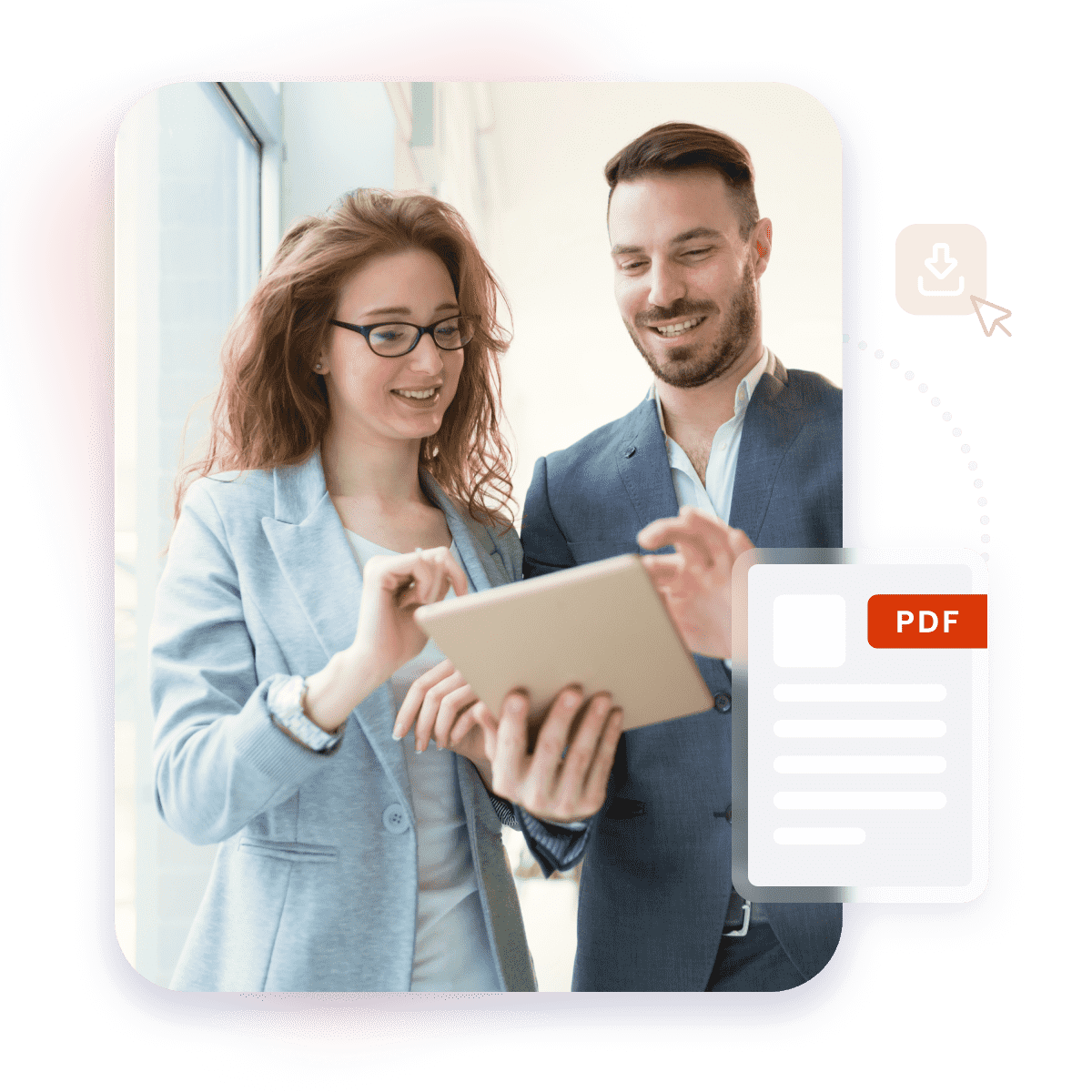
How to renew Nitro Pro
-
Log in to your Nitro Admin portal.
-
On the Overview page, click Manage Subscription.
-
You will be redirected to the Subscription Management portal hosted by our payment partner, Cleverbridge.
-
In the Subscription Management portal, click Renew Now.
-
Select the number of Nitro Pro licenses you’d like to renew and click Next.
-
Review your subscription renewal terms on the next screen and click Buy Now.
-
Once payment is successful, your subscription will be renewed automatically for one year from the previous renewal date.
Key resources to help you make the most of Nitro Pro
Frequently asked questions
How do I renew my Nitro Pro subscription?
Log in to your Nitro Admin portal, go to Manage Subscription, follow the prompts in the Subscription Management portal to renew your licenses, and your subscription will be automatically renewed for one year upon successful payment.
What happens if I don’t renew my subscription?
If you choose not to renew, you will lose access to all premium features and updates across all products in your Nitro Pro subscription. Your existing documents will only be viewable in reader mode.
Can I add more licenses to my subscription during renewal?
Yes, you can purchase additional licenses for your subscription up to 14 days before your renewal date. Licenses bought before this period will be charged at a pro-rated rate.
What payment methods are accepted?
We accept all major credit cards, Apple Pay, and PayPal for your convenience.




/How%20to%20Electronically%20Sign%20a%20PDF%20on%20Any%20Platform%20or%20Device.png?width=1080&height=720&name=How%20to%20Electronically%20Sign%20a%20PDF%20on%20Any%20Platform%20or%20Device.png)