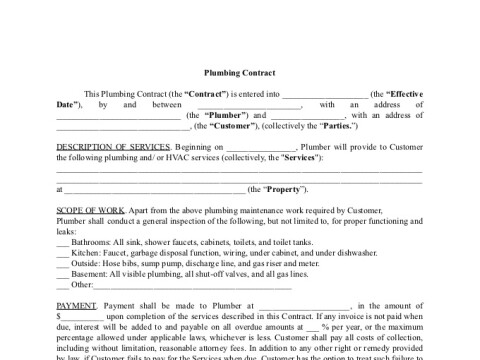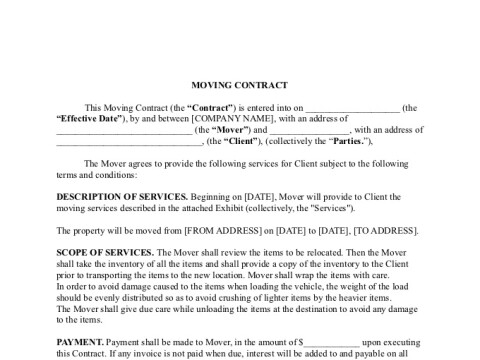Advice on Customizing and Sending Web Development Contracts
Looking for a web development contract template to use with clients for your business? We’ve got a template ready to be customized for your needs today.
Download Template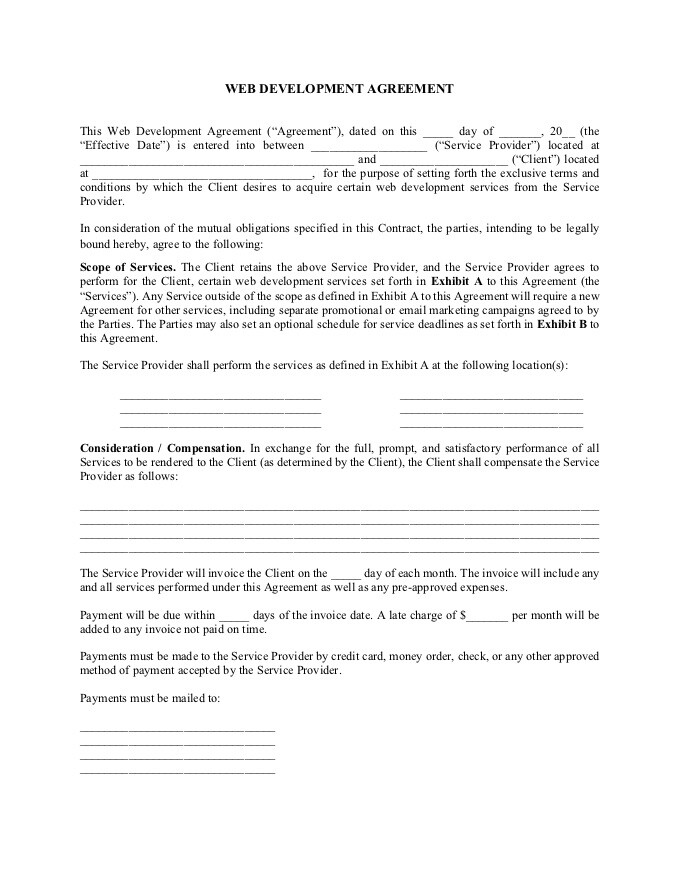
Here is what we will cover in this tip sheet:
- Customizing a Template and Verifying Contract Basics
- Exhibits for Web Design Contracts
- Avoid Common Web Design Contract Mistakes
- Links to Additional Resources
- Making Your Web Design Contract Legal With Signatures
Customizing a Template and Verifying Contract Basics
A contract is designed to protect you from liability and to make sure you and your client both understand each other’s responsibilities. Using a web design contract template allows you to not only protect yourself legally but can also be used to ensure your client understands what their responsibilities are as well. One of the major challenges web designers often face is a client who fails to provide information in a timely manner. Make sure you detail that completely in an addendum to your contract if necessary.
Here are the basics which you will need to make sure are included in any web design contract template you elect to use. Each section should be carefully reviewed and customized to meet your specific needs and the needs of your client.
- Contact information for yourself and client
- A comprehensive description of the services you are providing
- Explanation of client’s revision rights (e.g. one revision, multiple, fees?)
- Total payment, costs, and payment schedules (late fees also)
- Timelines for milestones associated with the project
- Intellectual property rights (who owns the work)
- Confidentiality of client’s information
- How, when, and why a contract can be terminated
- Scope of relationship (e.g. you are an independent contractor)
- How disputes will be resolved between you and client
- Information of which jurisdiction’s laws apply (e.g. your state, client’s state, other)
- Signature page
- Exhibits
What Exhibits May Need to be Added to Web Design Contracts
Exhibits, displays, or addendums — whatever name you want to call them you may want to carefully examine how they should be used when customizing web design contract templates. Some of the most common additional displays will cover some of the following:
- Services — a clear definition of the services you will be providing your client. You should also include an estimate of any potential expenses associated with the service which is separate from your web design and development fee. State whether these need approval as well.
- Schedule — comprehensive statement showing start date, client approval deadline, and deadline for client to request revisions. There should also be a final completion date in this section.
- Responsibilities — an opportunity for you to ensure the client knows what information they will need to provide you for you to complete your task. Be as specific as possible with timelines for submitting information to you.
Avoid Common Web Development Contract Mistakes
Regardless of how well a web design contract template is put together, there are still some proactive steps you must take to avoid problems with your client. Here are some of the common problems associated with all web development contracts:
- Project scope creep — you must ensure the full project is outlined in detail. The last thing you want to do is have your client assuming you are going to do things which are not included in your web design fee.
- Misunderstanding property rights — you may have a “set” template and coding which you developed and have used on multiple websites. Make sure this is clearly spelled out, so clients understand the underlying code of the project belongs to you.
- Lack of a design brief — make sure you have a brief the client can fill out which details on the client’s products or services. You cannot create a good website without this information.
- Lack of completion documents — once the job is complete and you have final approval, you should get a completion document from the client showing they have approved the work, that the work was as expected, and that nothing is outstanding. This will protect you later should the client insist something was not complete.
- File sharing capacity — make sure you have made it easy for your client to share resources with you by providing folders in the cloud for them to drop files into to meet their obligations (think GDrive, DropBox, etc.)
Additional Resources
You may find some of these resources helpful when modifying a web design contract template and running your business.
- 5 Client Onboarding Tools for Web Designers
- 10 Key Elements of Contracts for Web Designers
- 6 Mistakes New Web Designers Make Managing Clients
- What I Wish I Knew About Pricing & Packaging My Services
Making Your Web Design Contract Legal with Signatures
Naturally, no contract is valid unless both parties have signed it. When working with clients who are out of state, clear across the country, or halfway around the world, this can be complicated. It does not have to be. Customize your contract, add your exhibits, verify you have fully customized your web design contract template and then send it along to your client for eSigning. The eSigning removes workflow barriers to get your signed contract returned. Start your free trial of Nitro today.