A Suite of Powerful PDF Editing Tools
With the Nitro PDF Standard plan, you get everything you need to create, edit, convert, combine, and collaborate on PDFs with ease - all at an unbeatable value. Designed for individuals, teams, and businesses seeking a full suite of PDF editing features, Nitro's PDF Standard plan boosts productivity and streamlines workflows.

Unlock advanced features with Nitro PDF Standard
Transform the way your team works and eliminate manual tasks with the Nitro PDF Standard plan. For a low monthly fee, unlock advanced features like digital signatures, batch OCR and powerful integrations to help streamline workflows. It’s the perfect solution for individuals, teams, and businesses seeking enterprise-grade tools without the enterprise-grade price.
Powerful features for simple, secure PDF editing
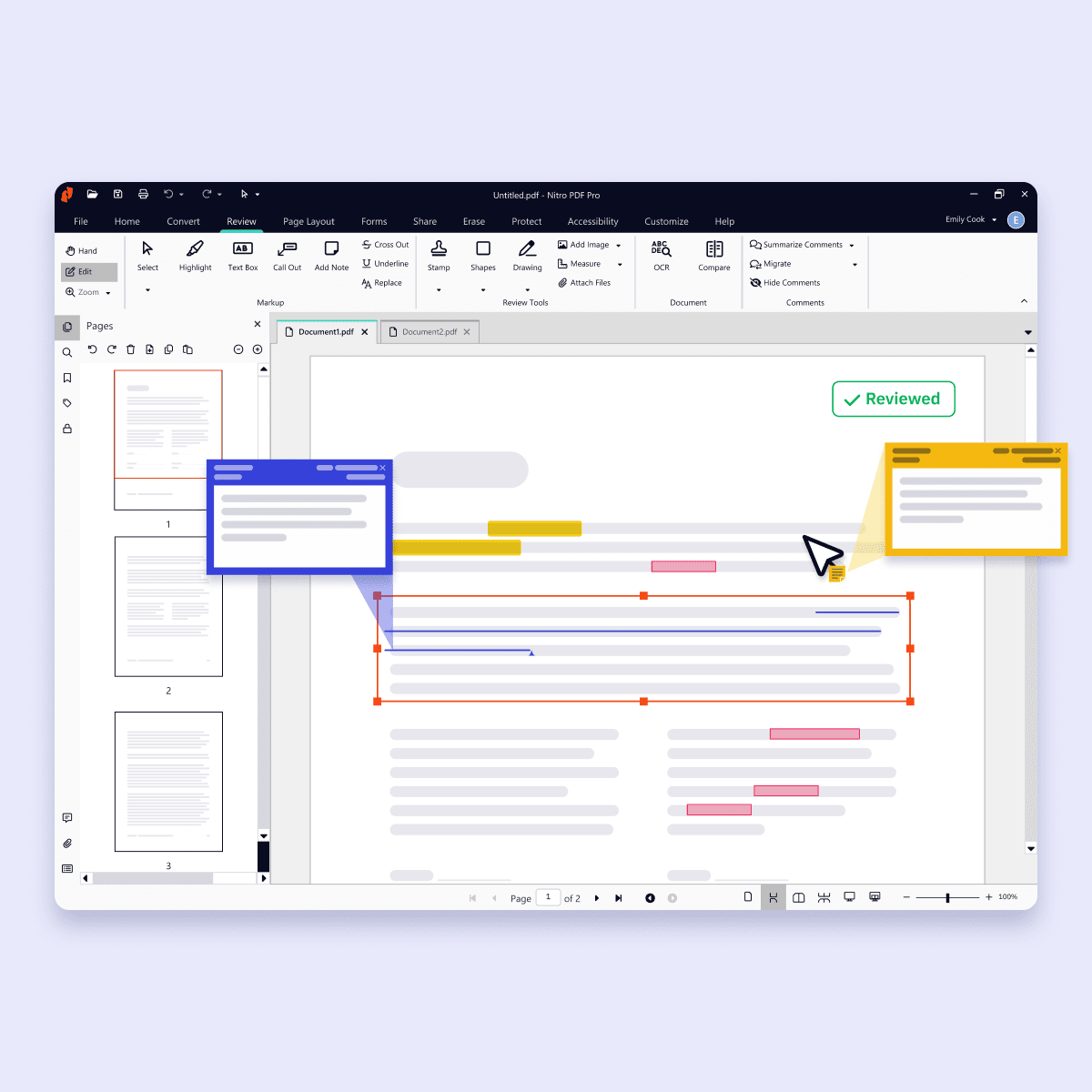
Enhanced PDF Editing
The Nitro PDF Standard plan allows you to easily create PDFs from any file format, combine multiple files into a single document, convert documents into polished and professional PDFs, access OCR tools, and digitally sign and certify documents.
Seamless integrations
Streamline workflows through seamless integrations with Dropbox, Box, OneDrive, SharePoint, and iManage.
24/7/365 Support
Personalized agent support is available with 2+ users to ensure your team always has the assistance they need.
Boost productivity with AI tools
Generate summaries, ask questions in multiple languages, extract table and form data, and use Smart Redact to automatically identify and remove sensitive content, streamlining workflows and reducing manual effort.
Centralized cloud-based tools
Seamlessly access PDF installers, advanced cloud-based tools, and instant support through Nitro Workspace, our online hub designed to save you time and effort.

Security and compliance you can trust
Built with cutting-edge security at every step
Security and compliance are top priorities at Nitro. Through our compliance program, we have obtained internationally recognized certifications for our products, such as Soc 2, HIPAA, QTSP, ISO 27001, and more.
Nitro continuously invests in state-of-the-art security measures. Our operations in Australia, Toronto, and Dublin are subject to stringent data protection laws and regulations, so you can rest assured that your sensitive data is protected to the highest standards.
The PDF editor with added value
Unmatched value & flexibility
Scalable for growing teams
Simple, intuitive interface
Robust, trusted security
Support when you need it
Cutting-edge AI tools
What do users say about Nitro PDF Standard?
Nitro PDF Standard seamlessly integrates with leading industry tools
The Nitro PDF Standard plan empowers you to work where you’re already productive with integrations for the tools you use every day. Use Nitro seamlessly with Microsoft 365, SharePoint, iManage, AIP, and more.

Start Your Free 14-Day Trial of Nitro PDF Standard
PDF editing made simple and secure
Nitro PDF Standard
Features
- Create, convert, and combine PDFs
- Manage and edit PDFs
- Annotate and share PDFs with ease
- Efficient team management through
Nitro Admin portal - AI tools to boost productivity
- 24/7/365 support for all your PDF needs
- Integrations and productivity connectors
FAQs about Nitro PDF Standard
What is Nitro PDF Standard?
Nitro PDF Standard gives you a full suite of PDF editing tools to create, edit, convert, combine, and share PDFs effortlessly.
Whether you need to annotate documents, extract form or table data, or digitally sign and certify files, Nitro PDF Standard is designed to simplify workflows for individuals, teams, and businesses—all while maintaining professional quality and security.
Is there a free trial or demo available for Nitro PDF Standard?
Who is Nitro PDF Standard best for?
Nitro PDF Standard is ideal for individuals, small teams, and growing businesses that need enterprise-grade PDF editing capabilities at an affordable price.
It’s perfect for anyone who creates, edits, converts, or collaborates on PDFs regularly and wants a secure, intuitive platform without unnecessary complexity.
How does Nitro PDF Standard compare to other PDF editing solutions?
Nitro PDF Standard offers a comprehensive set of editing, conversion, collaboration, and AI-powered tools at a fraction of the cost of competitors.
Unlike browser-based PDF editors, it provides offline access, enhanced security, and enterprise-grade features suitable for individuals, teams, and small businesses.
Can I use Nitro PDF Standard with other software I already use?
What kinds of AI and automation features does Nitro PDF Standard include?
Nitro PDF Standard includes AI-powered tools that allow you to generate summaries, ask questions in multiple languages, and quickly extract data from PDFs.
Batch OCR and automated workflows help eliminate manual tasks, and integrations with tools like Microsoft 365, SharePoint, Dropbox, and Box streamline document management across your existing systems.
What is Smart Redact in Nitro PDF Standard?
How does Nitro PDF Standard handle collaboration?
Can I easily manage users and licenses with Nitro PDF Standard?
How does Nitro PDF Standard ensure document security?
What kind of support does Nitro PDF Standard offer?
For teams with 2 or more licenses, Nitro provides 24/7/365 personalized agent support. Whether you need help onboarding, troubleshooting, or learning advanced features, expert support is available whenever you need it.
Nitro PDF Standard users can also visit our Knowledge Base, community forum, or user guides for additional help and support.
Which devices and operating systems are supported?
Nitro PDF Standard is fully supported on Windows and Mac.
Nitro Workspace's cloud tools and integrations also enable you to access, manage, and collaborate on PDFs from any device with a web browser, ensuring flexibility for mobile or remote work.

/Card-Page%20Previews-AI.png?width=1200&height=800&name=Card-Page%20Previews-AI.png)
