Herramientas esenciales para la edición de PDF
With a Nitro PDF Classic license, you get access to all the essential features you need to create, edit, and share PDFs for a three-year term.

Make PDF editing easy and affordable with a one-time payment
Designed for individuals and small teams, Nitro PDF Classic offers a cost-effective solution with access all the essential PDF editing features you need on your Windows desktop. Obtenga una licencia de tres años por un único pago anticipado, sin suscripciones recurrentes.
Características esenciales para crear, editar y compartir PDFs
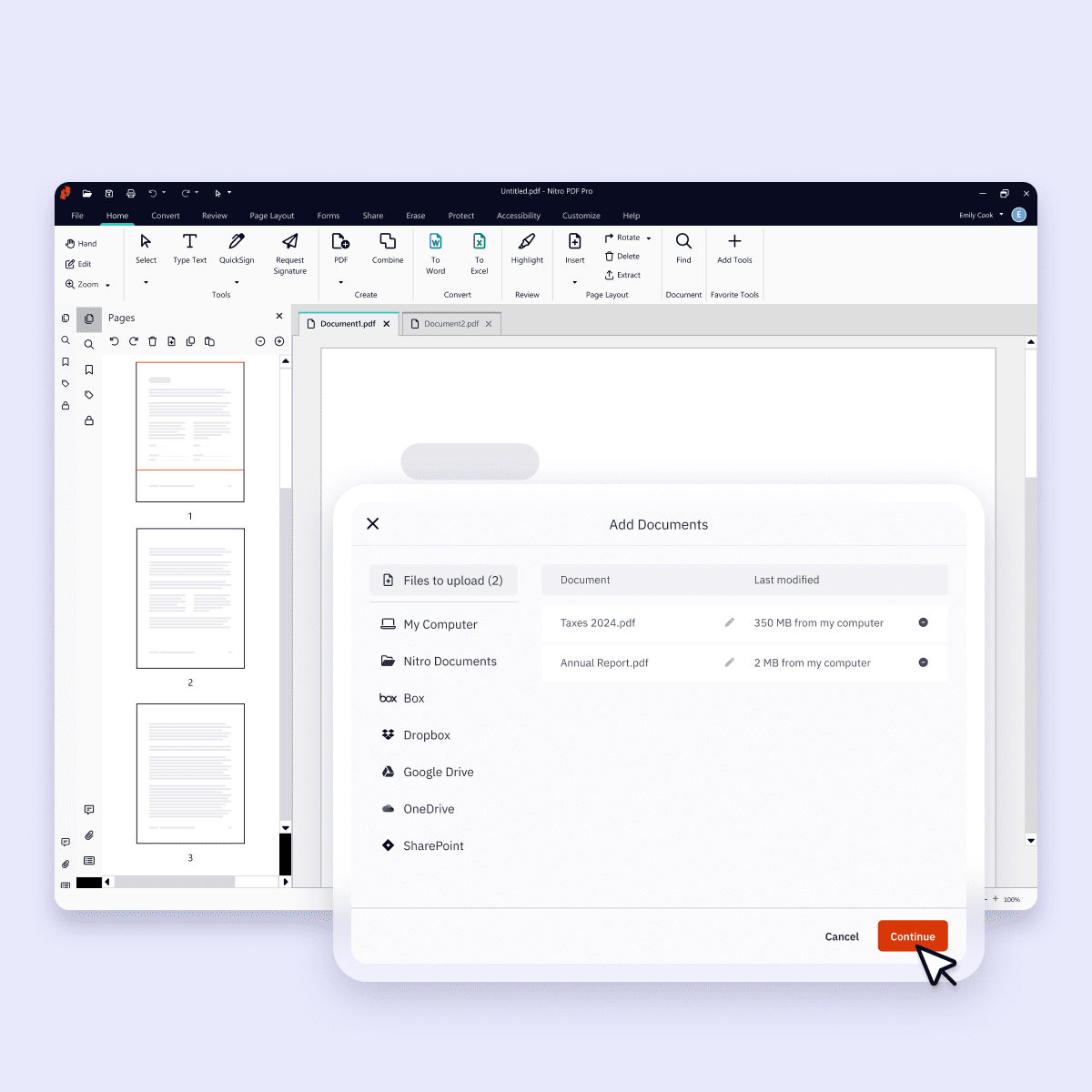
Crear, convertir y combinar PDFs
Creación fácil de PDFs desde cualquier formato de archivo, combinación de múltiples archivos en un solo documento y conversión de documentos a PDFs pulidos para uso profesional.
Administrar y editar PDFs
Edite texto con facilidad y añada imágenes o medios a sus PDFs. Proteja la información sensible con herramientas de redacción y blanqueo.
Colabore y comparta con facilidad
La colaboración es sencilla con la capacidad de ver, compartir, anotar y comentar en PDFs.
Edición de PDF simple y asequible
Precios transparentes
Interfaz fácil de usar
Soporte cuando lo necesita
Preguntas frecuentes
What is Nitro PDF Classic?
Nitro PDF Classic is a three-year, non-renewing license, paid upfront and available for a maximum of 20 licenses. Once activated, you can access Nitro’s essential PDF editing features on your Windows desktop. If you want access to more advanced features like analytics, digital signing, and OCR, you can choose a Nitro PDF subscription plan instead.
Is Nitro still offering a one-time purchase/perpetual license?
Nitro has discontinued one-time purchase/perpetual licenses through our website. Instead, we offer Nitro PDF Classic, which is a three-year, non-renewing license, paid upfront and available for a maximum of 20 licenses. Once activated, you can access Nitro’s essential PDF editing features.
Nitro PDF Pro remains a one-time purchase/perpetual license through our channel partners and resellers.
How do I buy Nitro PDF Classic?
Nitro PDF Classic is offered as a three-year, non-renewing license, paid upfront and available for up to 20 users. See pricing here.
What support options are available for Nitro PDF Classic?
The following support resources are available for users with a Nitro PDF Classic three-year license:
- Community Forum: The Community Forum hosts a wide selection of useful user topics and gives customers the opportunity to connect with other Nitro users and our support team, post questions on Nitro products, installation, and activation, and suggest improvements. Creating a Nitro account is easy, free, and takes only a few steps.
- Knowledge Base: Includes a variety of articles that cover common product questions and steps to resolve issues across Nitro solutions.
- User Guides: Includes details about the functionality and features of our solutions.
- Video Library: A collection of helpful video guides to assist you with Nitro product features and functions.

/Card-Page%20Previews-AI.png?width=1200&height=800&name=Card-Page%20Previews-AI.png)
