If you are an account admin who has purchased a Nitro subscription through our partner reseller CleverBridge, you can now purchase additional licenses directly from within the Nitro Admin app.
To purchase additional seats for your Nitro subscription:
1. Login to the Nitro Admin Portal.
2. Once on the Overview page, click the Buy More Licenses button located in the Licenses section.
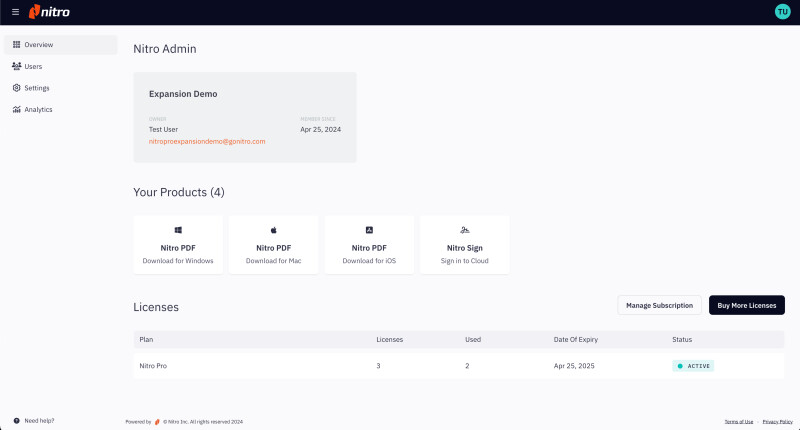
3. Choose the additional number of licenses you wish to purchase and click Next. Please note that you will only be charged a prorated price for the extra licenses for the remainder of your subscription.
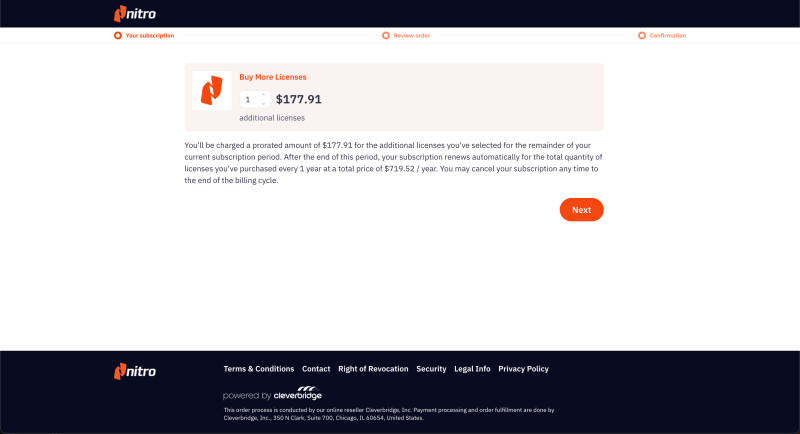
4. Review your order details, contact information, and payment details. Once verified, click Buy Now to proceed.
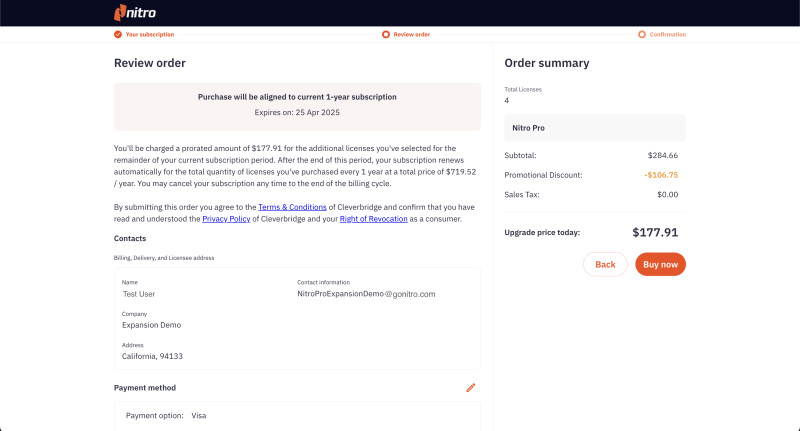
5. When your payment is successfully processed, you will be directed to a Purchase Confirmation page with your CleverBridge Order number and invoice. You will also receive a purchase confirmation with details of your purchase and invoice.
6. Your additional licenses will be added to your account within a few minutes. You can now use them to invite new users to your team.
Congratulations! You have successfully expanded your Nitro subscription with additional licenses. Should you encounter any issues or require further assistance, please do not hesitate to contact our support team for assistance.