Assigning roles to your users grants them additional permissions so they can help manage your team.
Roles
Global Admin
The Global Admin has full control of your account and can access the Nitro Admin app through which they can provision users for your account, add or remove products, or assign admin roles to other users within your account. By default, the account owner will have Global Admin access. The Owner can then assign the Global Admin role to other users in the account. The Global Admin of the account will have Document Admin privileges by default.
Document Admin
The Document Admin will have permission to add or remove any documents or templates to the team account and make it accessible for all users within the team.
How to add or remove admin roles for users:
- Login to the Nitro Admin portal
- Select Users in the left navigation pane and navigate to the Active tab
- Click on the user's row to open the Edit User panel.
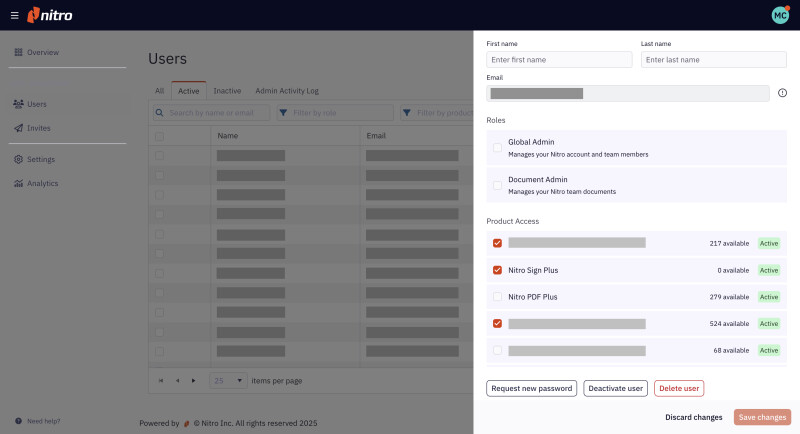
4. Select any roles you would like to add or unselect any roles you would like to remove, and click Save to apply your changes.