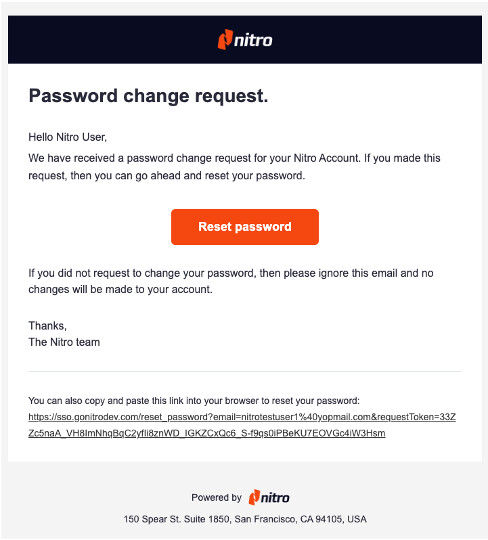As a Global Administrator for your team, you can reset passwords for any of the users in your team as outlined below.
- Login to the Nitro Admin Portal
- Select Users in the left navigation pane and navigate to the Active tab
- Select the required user, click the More Options (three dots) button on the right side of the user's row, and select Reset Password

4. Confirm that the user's password reset by clicking Reset

The user will now be sent a password reset email which will allow them to set a new password for their Nitro Sign account