Note: Self-serve renewals are available to customers who have purchased Nitro Pro subscriptions through Cleverbridge.
As the account owner, you can easily manage your Nitro Pro subscription renewal during the designated 14-day renewal period by following the steps below.
Automatic Renewals
If automatic-renewal is enabled for your Nitro Pro subscription, no further action is required. Your subscription will renew automatically on the renewal date, using the same payment method as your original purchase and for the same number of licenses.
Manual Renewals
If auto-renewal is not enabled, your subscription will expire at the end of the term, resulting in the loss of access to premium PDF and eSigning features.
To ensure uninterrupted access to your Nitro products, you can enable auto-renewal at any time by following these steps:
- Log in to the Nitro Admin Portal.
- On the Overview page, click Manage Subscription.
- You will be redirected to the Subscription Management portal, hosted by our payment partner, CleverBridge.
- On this page, toggle Automatic-renewal to the "Enabled" position.
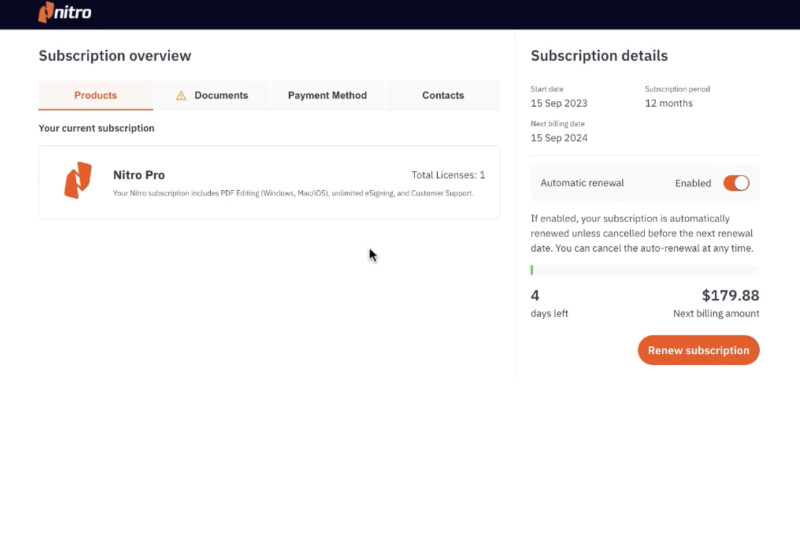
Once enabled, your subscription will renew automatically on the renewal date, using the original payment method and for the same number of licenses.
Adjusting License Quantity During Subscription Renewal
If you need to adjust the number of licenses in your subscription, this can be done during the 14-day renewal period before your subscription renewal date. Follow these steps:
- Log in to the Nitro Admin Portal
- On the Overview page, click Manage Subscription.
- You will be redirected to the Subscription Management portal, hosted by Cleverbridge.
Alternatively, you can access this portal directly via any renewal payment reminder emails sent by Cleverbridge. In the Subscription Management portal, click Renew Subscription.
Note: The Renew Subscription option is only available during the 14-day renewal period, which begins before your subscription renewal date and extends until the subscription expires.
- On the Renewal page, use the quantity selector to adjust the number of Nitro Pro licenses you wish to renew.
- Review your plan details, the number of licenses, and the renewal price, then click Next.
- Finally, click Buy Now to complete the transaction.
Upon successful payment, your subscription will be automatically renewed for one year from the original renewal date.