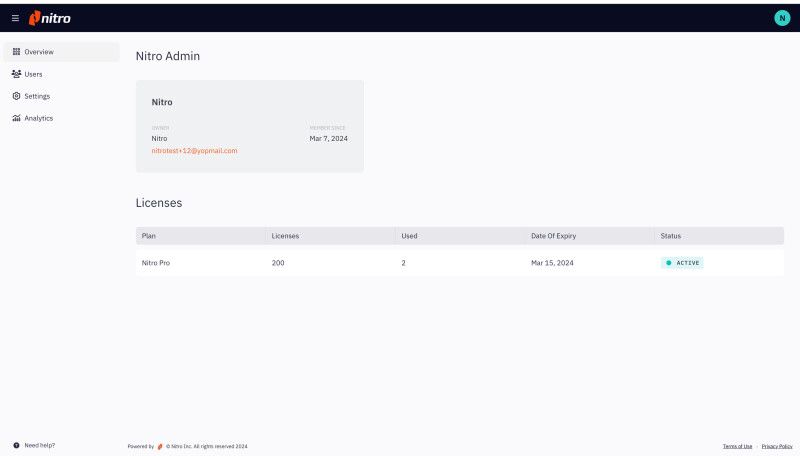As a Global Administrator for your team, you can view the details of your account in the Nitro Admin portal.
To view your account details and associated licenses, please follow the steps below:
- Login to the Nitro Admin Portal
- Select the Overview tab on the left navigation pane.
Here you'll see the details of your account, the team owner, all licenses associated with your account, and the number of users using each license