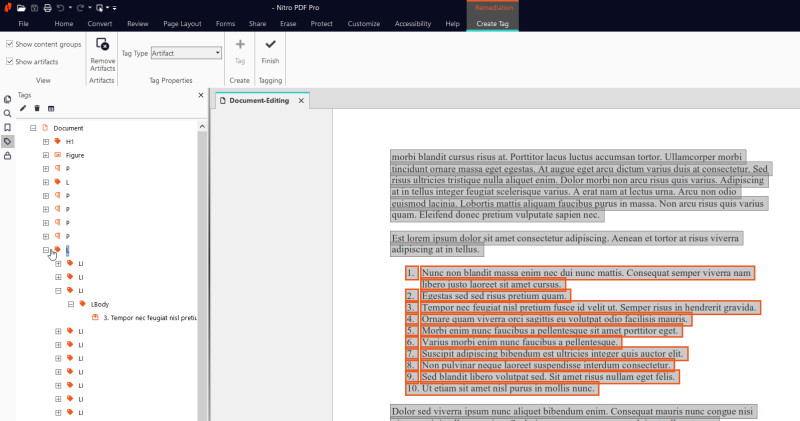Lists are an essential part of any document and help organize information and make it easier to read and understand. However, it's important to make lists accessible to all readers, including those with disabilities. Here are some tips for making lists accessible in PDF:
- Use proper list structure (ordered or unordered) to organize the content.
- Ensure that tags in the Document structure are organized so that items in the list have a logical reading order.
- Use descriptive list item text to convey the meaning and purpose of each list item.
- Use heading levels to provide a hierarchy of information and make it easier to navigate the list.
- Use proper markups to ensure that the list is read correctly by assistive technology.
In PDF documents, lists are typically tagged as follows:
| Tag type (Tag in Document Structure) | Description |
| List (L) | Identifies the start and end of the list. |
| List Item (LI) | Identifies each item in the list. |
| List Item Body (LBody) | Shows the content of the List Item (LI) tags. |
- Use high-contrast colors and accessible fonts within the list to make the content easier to read for people with visual impairments.
- Check the accessibility of the list using accessibility checkers.