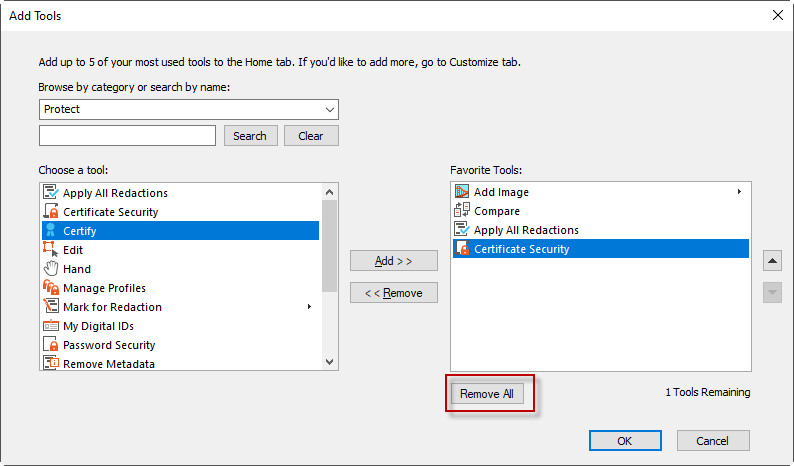Nitro Pro Add Tools allows you to create an easily accessible group of up to 5 of your most used tools on the Home tab.
To add a tool button to the Home tab:
- On the Home tab, in the Favorite Tools group, click the Add Tools button.
- Use the Choose a category menu to select the location of the tools. This filters the tools available in the list.
- Select tools in the Choose a category list, and click Add to pin them to the Favorite Tools Group.
- Arrange the order of tools in the column on the right. Select any tool, and use the up or down arrow buttons to move tools.

To remove a tool button from the Home tab:
- On the Home tab, in the Favorite Tools group, click the Add Tools button.
- Select tools in Favorite Tools list, and click Remove to unpin them to the Favorite Tools Group.
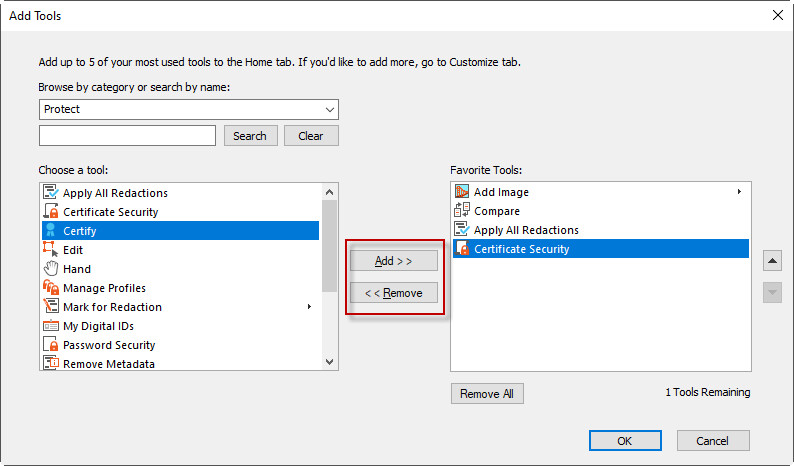
To remove all the customized tool buttons from the Home tab:
- On the Home tab, in the Favorite Tools group, click the Add Tools button.
- Click the Remove All button.