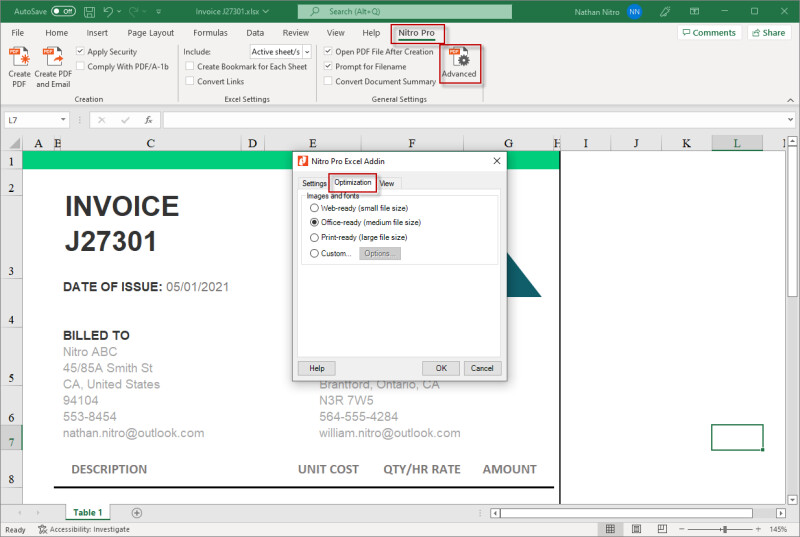Using Microsoft Excel 2007 on wards
In Microsoft Excel 2007 on wards, Nitro PDF appears as a tab in the Excel ribbon, allowing you to quickly create PDF files and change your conversions settings with just a few clicks.
To create a PDF:
- Select your desired PDF settings from the Nitro Pro tab
- Click either the Create PDF or Create PDF and Email button
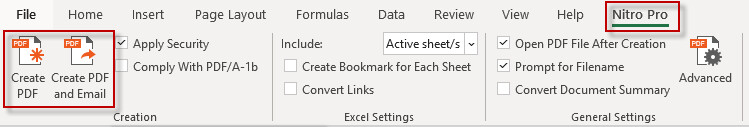
To create a secure PDF:
- In the Nitro Pro tab, from the Creation panel, select the Apply Security checkbox
- Click Create PDF or Create PDF and Email
- In the Create Secure PDF window, choose your desired security options and then click Create
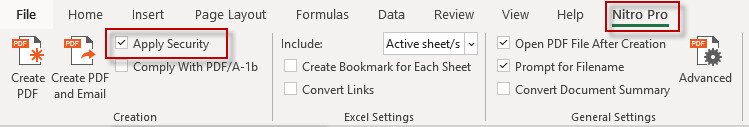
To create a PDF/A-1b compliant PDF:
- In the Nitro Pro tab, from the Creation panel, select the PDF/A-1b compliance checkbox
- Click Create PDF or Create PDF and Email
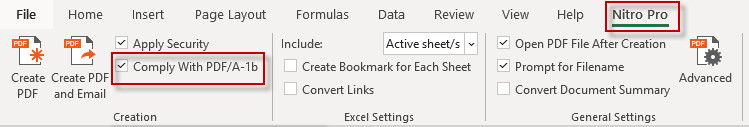
Note: Due to PDF/A compliance requirements, you cannot create a PDF/A file with security
To change your PDF conversion settings:
- Click Advanced
- In the Settings, Optimization and View tabs, select the desired options
- Click OK