Nitro Sign enables the conversion of documents into a variety of editable Microsoft Office formats, including .doc, .xls, and .ppt.
How to convert a document using Nitro Sign:
1. From the eSign dashboard, navigate to Tools in the left-hand menu and select the Convert option
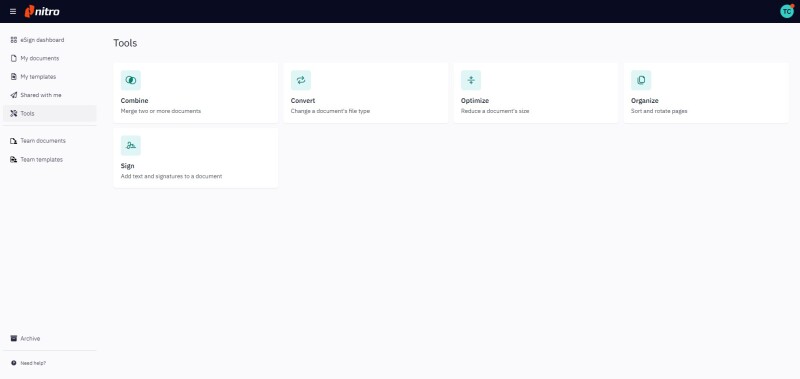
2. Select the file that you want to convert
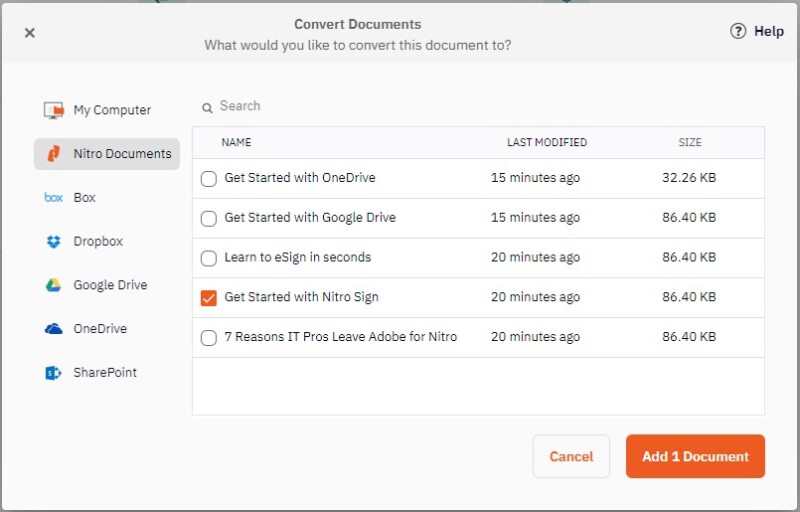
3. You'll be prompted with the options to convert the file to DOCX, XLSX, or PPTX, or to simply download the file as a PDF
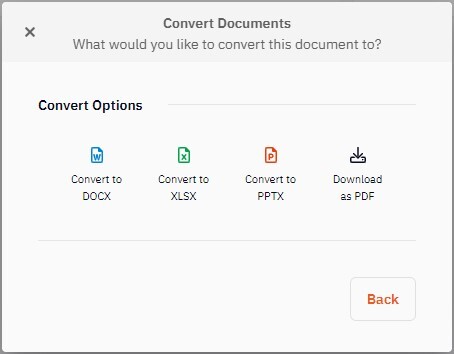
4. Select the type of conversion you'd like to perform
5. Your document will begin to convert, and you'll be prompted to save or view the newly converted file
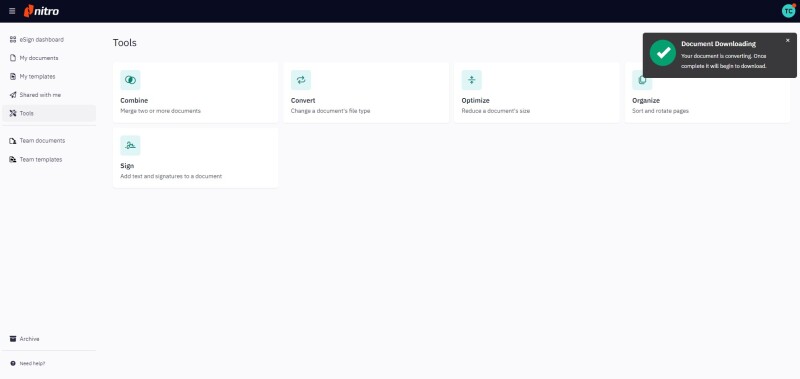
6. Once the conversion is complete, the converted file will be downloaded to your PC