Documents can easily be shared with Nitro Sign directly from within Nitro Pro. You must be logged in to your Nitro Sign account to use this feature.
How to share a document from Nitro Pro
1. Open the desired document in Nitro Pro, make any required updates, and select Share from the top ribbon's Share tab
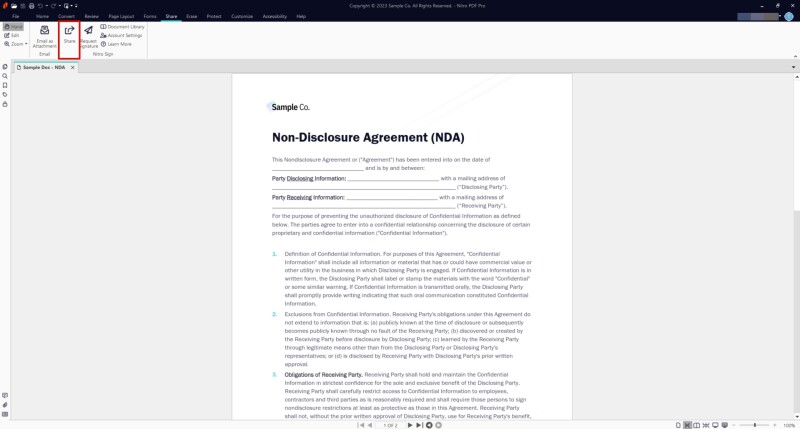
2. The Nitro Sign pane will open on the right, and you will be prompted to sign into Nitro Sign (if you're not already logged in)
3. Once signed in, enter the recipient's email address and optionally customize the subject and message that will be sent to the recipients
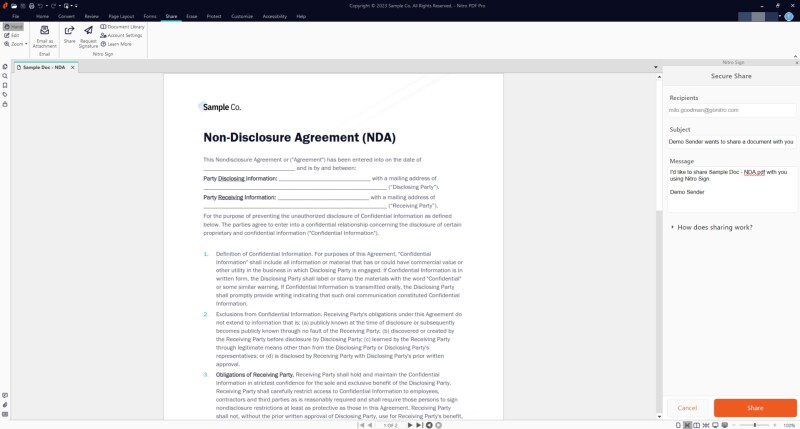
4. Once you are ready to share the document, click Share