Try Nitro PDF & eSign for Free
Get 14 days of free access to Nitro. Streamline your document workflows with our range of PDF tools for cloud and desktop.
No credit card required. No fine print.

Get started with Nitro in seconds

Get the power of Nitro in one centralized hub
Your centralized Nitro Workspace hub gives you fast and easy access to our web-based PDF, eSign, and AI tools, plus installers for PDF on Windows, Mac, and iOS.

Easy PDF editing with a range of added features
Edit PDF text, accelerate OCR, and embed links, files, and images. Collaborate and mark up your documents as much as you need with easy-to-use tools for notes and annotations.

Convert to PDF, Office, or image in a snap
Convert PDF documents and export to Word, Excel, PowerPoint, or JPG—and back to PDF—in just a few simple clicks.

Document merging made easy and efficient
Combine multiple PDFs into a single searchable and editable file with Nitro’s easy drag-and-drop document merging functionality.

Build PDF forms and seamlessly send for signatures
Create fillable PDF forms and securely share documents for eSigning in minutes—from anywhere, on any device.
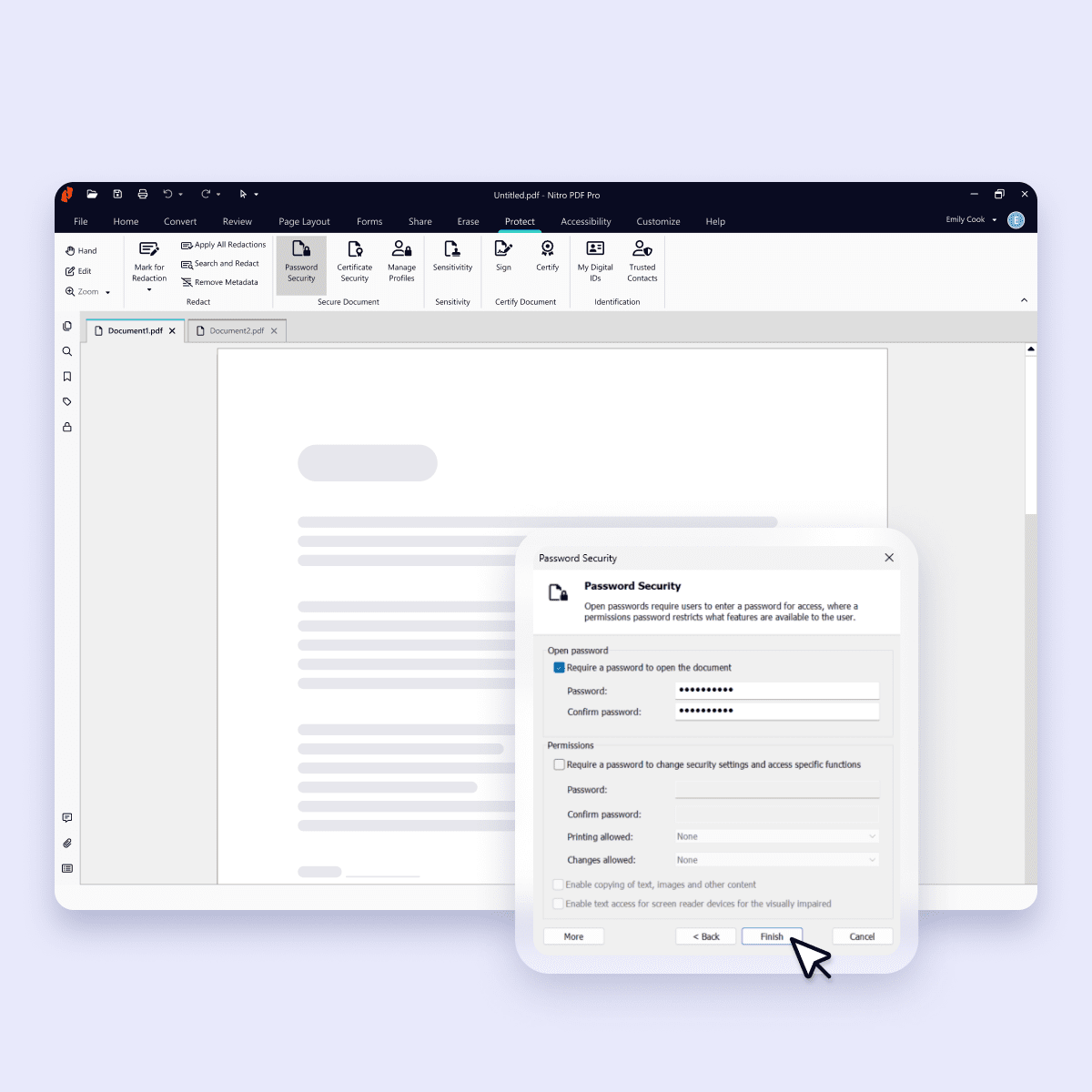
Keep essential data and documents secure
Ensure your confidential files and sensitive information are safe with password protection and encryption.
Trusted by organizations of all sizes
For individuals and teams
For larger organizations
Questions about the Nitro free trial
How long does the Nitro trial last, and what is included?
Trial duration
Your free trial lasts for 14 days. During this period, you’ll have full access to all Nitro products and features. When your 14-day trial ends, you'll retain access to your Workspace account and web-based conversion tools, but all other features will be locked.
Operating systems and compatibility
Nitro's PDF Pro trial works on Windows, Mac, and iPadOS/iOS operating systems.
Access to product and features during the 14-day trial
- Windows: Unlimited access to all features.
- Mac: Unlimited access to all features. Must sign in with Nitro credentials
- iPad & iPhone (iPadOS/iOS): Unlimited access to all features. Must download from the App Store and sign-in with Nitro credentials
- Nitro Sign: Unlimited access to all features
- Workspace: Unlimited access to web-based conversion tools
Licensing
The free trial allows access for a single seat, which can be installed on your devices (Windows, Mac, iPad/iPhone). If you are interested in setting up multiple team members to trial our products, please contact us.
Do I need a credit card for the Nitro trial?
No credit card is required for the Nitro trial. You do not need to provide your credit card information before, during, or at any point during the free trial. We will only ask for payment information when the trial period has expired, and you decide to purchase a subscription.
Does the Nitro trial come with any fees or charges, or is it entirely free?
The Nitro trial is entirely free for the full 14-day period—with no hidden or extra fees or charges—allowing you to try the product without limits and make an informed decision about purchasing a subscription.
How soon can I start using Nitro products with my free trial?
Immediately. You'll get full access to Nitro products as soon as you complete the trial signup. We’ll send you a confirmation email to get you started right away.
What happens when my trial period ends? Can I extend it?
When your 14-day trial ends, you'll retain access to your Workspace account and web-based conversion tools, but all other features will be locked. You will need to purchase a subscription plan to continue using the software. Trial extensions are not available at this time.
Is customer support available throughout the trial?
Customer support is not available during the 14-day trial period. However, you will have access to many self-serve resources through our Nitro Trial Guide to ensure a successful experience.
What languages are supported with the free trial?
You can download a trial of Nitro PDF Pro for Windows in English, German, Spanish, Italian, French, or Dutch. You will be prompted to select your preferred language during installation.
Nitro PDF Pro for Mac is available in English, German, Spanish, Italian, French, and Japanese.
Nitro PDF Pro for iOS is available in English, German, Spanish, Italian, French, Japanese, Chinese (Traditional), Chinese (Simplified).
Nitro Sign is available in English.

/Card-Page%20Previews-AI.png?width=1200&height=800&name=Card-Page%20Previews-AI.png)
