Nitro PDF
Edit PDFs With Ease Across Devices
Write, redact, annotate, and add links & images with PDF tools build for professionals and teams. No credit card required. Start your 14-day free trial today.
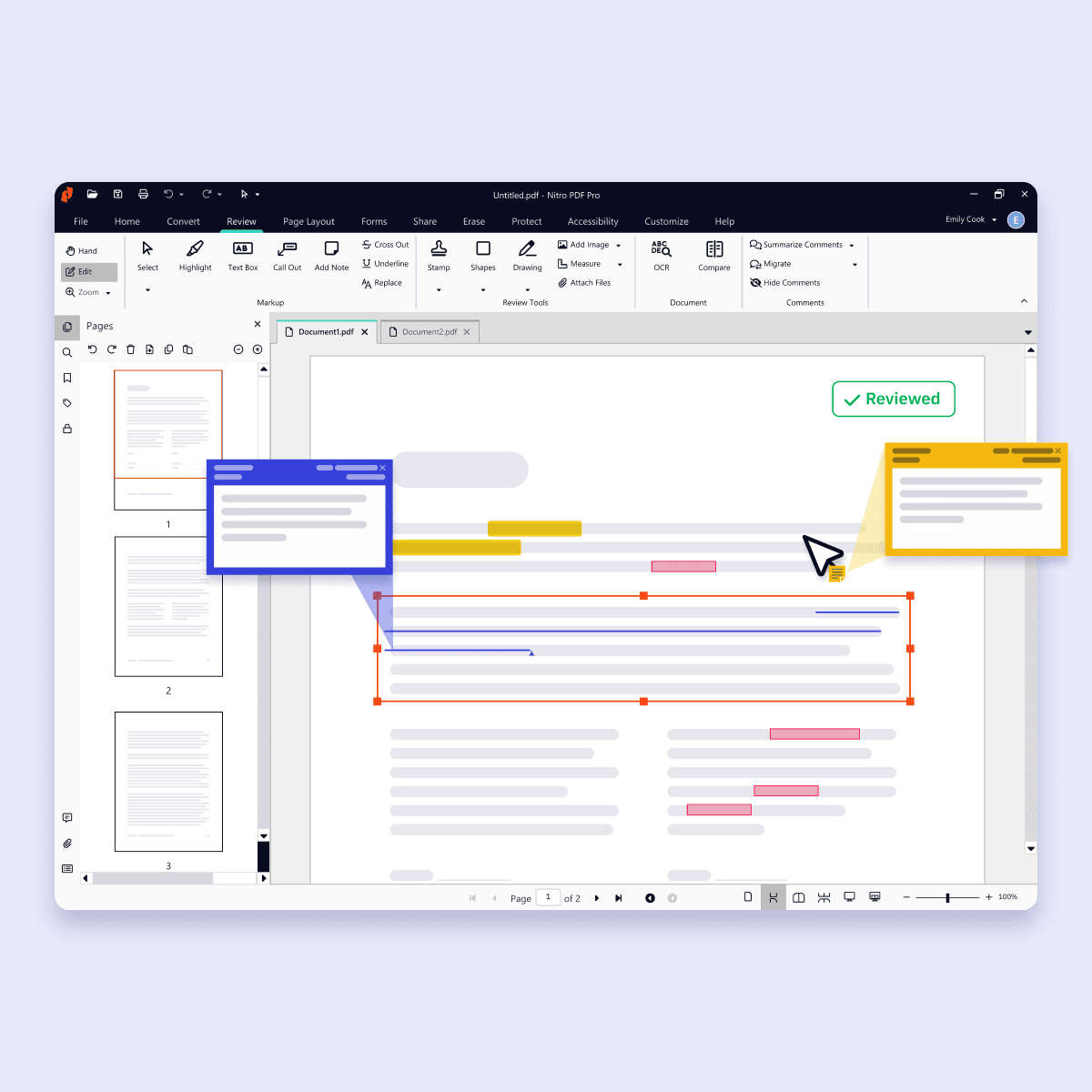
App Feature
How to edit PDFs with Nitro Pro
-
Scan & edit
Transform scanned documents into editable PDFs and update text, extract data, and repurpose content—saving time and eliminating the need to recreate files from scratch. -
Write & annotate
Keep your projects moving without switching platforms. Streamline collaboration and communication with comments, highlights, or text directly on your PDFs. -
Redact & delete
Ensure your documents remain compliant and secure by safeguarding sensitive information and removing unnecessary content with professional redaction tools. -
Embed links & files
E nhance your PDFs with embedded links, file attachments, or multimedia elements to create interactive documents that simplify navigation and improve accessibility. -
Watermarks & page numbers
Protect your property and maintain consistency by easily adding watermarks, logos, or page numbers – ensuring your documents look professional and stay identifiable.
Nitro provides excellent PDF editing capability that more of our employees can take advantage of thanks to the competitive license model. This allows us to improve our document quality and deliver distinctive value to our clients. It was straightforward to deploy globally, and the adoption was a success thanks to Nitro’s proactive Customer Success team.

Ian Steere
Mace Group
Say yes to more
You deserve a better PDF vendor
Switch to Nitro for less expensive, non-restrictive license agreements and no surprise price hikes at renewal. For a limited time, get up to one year of our leading PDF & eSign solution subscription-free!*
/Card-Page%20Previews-Free%20Trial%203.png?width=1200&height=800&name=Card-Page%20Previews-Free%20Trial%203.png)
/Card-Page%20Previews-Plans%202.png?width=1200&height=800&name=Card-Page%20Previews-Plans%202.png)

