Firme cualquier documento fácilmente identificándose con FranceConnect
Nitro Sign es el primero en integrar FranceConnect en nuestra solución de firmas electrónicas.
Asegure cualquier transacción identificando a sus firmantes con FranceConnect de manera segura y amigable.Firme en solo unos pocos clics y ahorre tiempo valioso
Utilice sus identidades verificadas (Ameli, Mobile Connect et Moi, impots.gouv.fr, la identidad digital de la Poste, MSA y pronto Alicem) a través de FranceConnect para firmar sus documentos electrónicamente.
Cumpla con regulaciones estrictas
El método de firma utilizando FranceConnect cumple con regulaciones estrictas, incluyendo eIDAS y GDPR.
Acceda a más de 18 millones de usuarios
Hoy, FranceConnect tiene más de 18 millones de usuarios únicos que pueden firmar documentos electrónicamente a través de Nitro Sign.
Cómo firmar con FranceConnect en Nitro Sign
Apruebe y firme sus documentos a través de su móvil, en cualquier momento y lugar.
Obtenga firmas electrónicas seguras, conformes y legalmente vinculantes en minutos.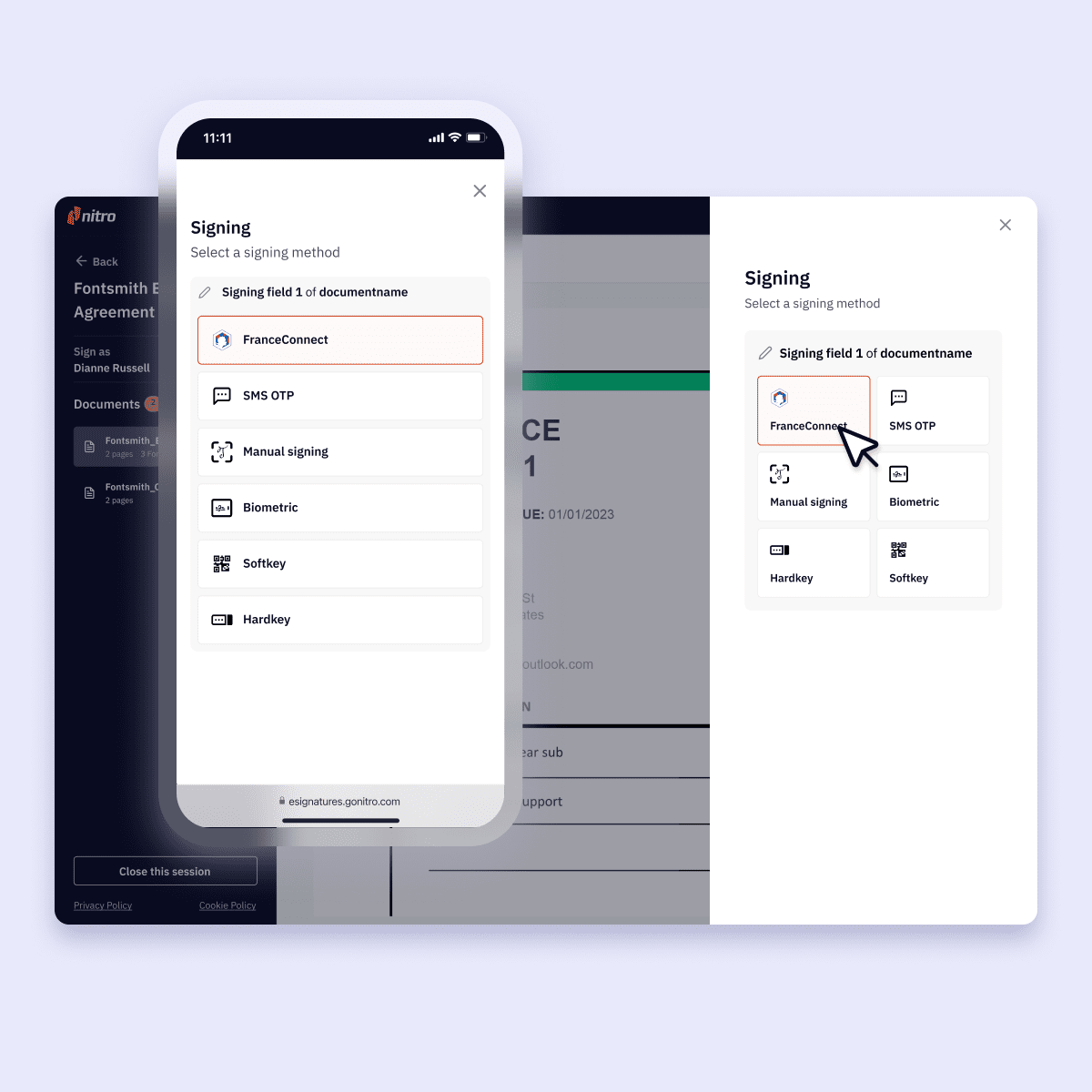
Paso 1
Prepare sus documentos
Prepare sus documentos para la firma y seleccione FranceConnect como método de firma.
Puede combinar esto con uno o más métodos de firma para dar opción a su firmante.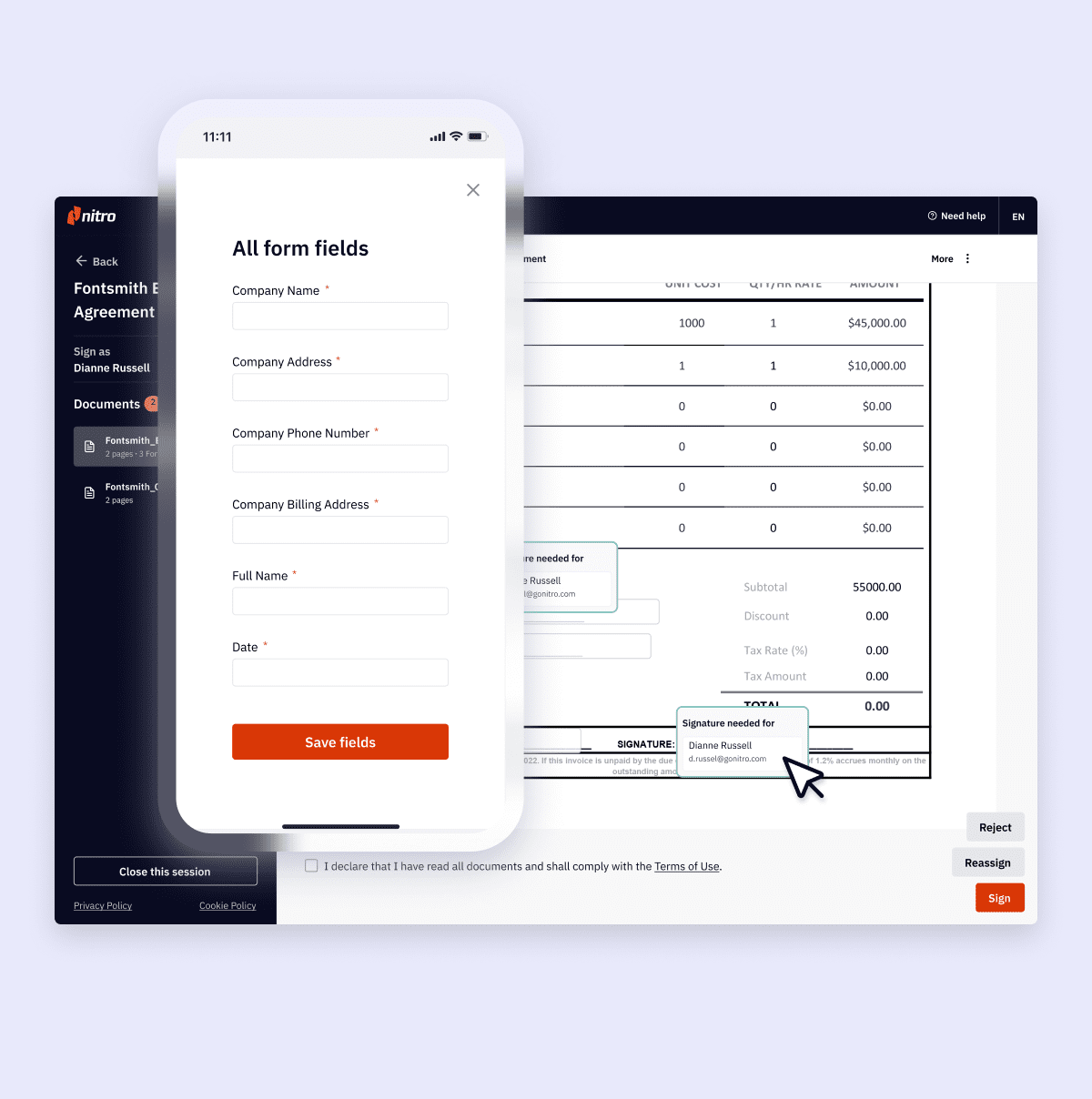
Paso 2
Enviar al firmante
En solo unos pocos clics, sus documentos están listos para ser firmados.
Sus firmantes reciben un correo electrónico con un enlace para firmar. Aparece una pantalla donde el firmante puede revisar el documento y comenzar el método de firma con FranceConnect.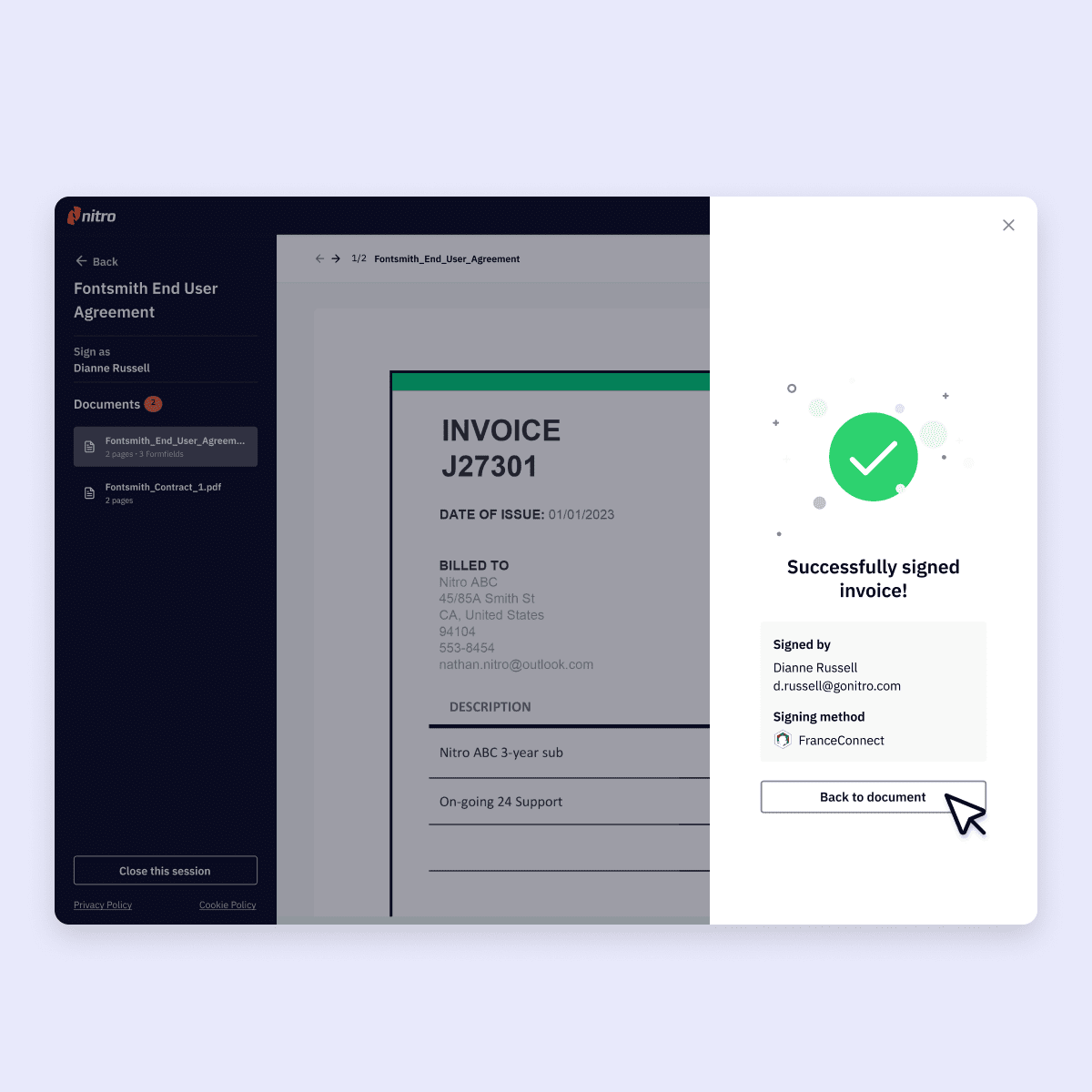
Paso 3
El firmante elige una identidad verificada de FranceConnect
Su firmante elige la cuenta que conoce y tiene en FranceConnect.
Puede elegir entre impots.gouv.fr, ameli.fr, l’Identité Numérique La Poste, MobileConnect et moi, msa.fr y Alicem (próximamente disponible).
Paso 4
Firme con FranceConnect
El firmante será redirigido a la página de conexión del método de identificación para rellenar sus credenciales.
Después de validar, la identidad se utilizará para firmar los documentos dentro de Nitro Sign.
Mantenga los documentos y las firmas electrónicas seguras y conforme a las regulaciones de la industria
Integrado en la solución de firma electrónica más innovadora y ágil.
Conforme a eIDAS, E-Sign Act, UETA, Ley de Singapur, Hong Kong, ZertES (Suiza) y GDPR
Combine FranceConnect con otros métodos de firma
Integración fácil a través de API, o use el portal independiente
Personalice la solución a su marca
Preguntas frecuentes sobre FranceConnect
What is FranceConnect?
FranceConnect is a solution proposed by the French state to secure and simplify the onboarding and connection to more than 700 online services. More info is available at: https://franceconnect.gouv.fr
Source: FranceConnect
How do I start with FranceConnect to sign documents?
If you are a client, contact us to add this signature method to your Nitro Sign solution.
Not yet a Nitro Sign client? Please contact us, and we will be happy to demonstrate the benefits of the FranceConnect solution.
How do I sign documents with FranceConnect?
Signing documents with FranceConnect is very simple. First, the initiator prepares the documents and selects FranceConnect as a signing method.
In just a few clicks, the document is prepared and a link is sent to the signer(s).
When the signer opens the link, a screen pops up with the document for signing. The signer reads through the document and clicks the signing button.
When signing with FranceConnect, the signer will be redirected to the identification page where to choose between the different authentifiers available within FranceConnect: impots.gouv.fr, ameli.fr, l’Identité Numérique La Poste, MobileConnect et moi, msa.fr, or Alicem (available soon).
FranceConnect then redirects the signer to the connection page where identifiers should be filled in. After the validation of these identifiers, the signer is redirected and the document is signed.
Does my company need to have account on one of the six identity providers available within FranceConnect to use FranceConnect as a signing method?
No, only those who need to sign a document are required to have an account.
How can I create an account on FranceConnect as a signer?
Your signers will need an existing account on FranceConnect.
To create an account, visit:
https://franceconnect.gouv.fr/faq
Hablemos de la firma
Learn more about our secure, compliant eSign solutions and which plan is right for you.

/Card-Page%20Previews-AI.png?width=1200&height=800&name=Card-Page%20Previews-AI.png)

